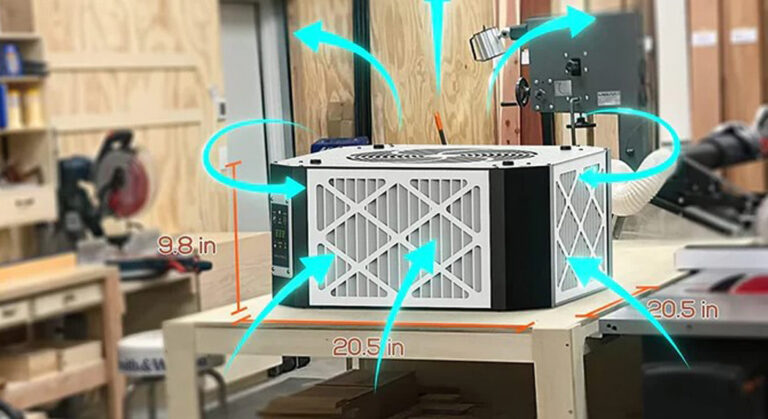Abestorm 160p PPD Commercial Dehumidifiers

About Abestorm
Abestorm Crawl Space NeatyFresh Max allows for the free circulation of air on the porch and under the house. High moisture levels in the crawl spaces can lead to the decay and rot of wooden pillars that support the house, floor, joists, and beam pillars.
Also, high humidity causes an increase in termite activity and the growth of fungi. Rust, which causes corrosion and leaks in metallic pipes, is also factored into the moisture level in your crawl space.
With our ventilation fan, radon gas from treated wood is expelled away. This gas and other odors can easily spread into the living room and cause discomfort.
The NeatyFresh Max fan uses a humidity switch to control the fan to commence operation. The fan starts operating when the recorded humidity surpasses the selected value.
Safety Instructions
- Don’t adjust or alter the unit in any way.
- The use of unauthorized parts will void your warranty. Contact your approved distributor for assistance.
- Always unplug the unit before removing the cover.
- Inspect the power cord before use and do not use it if it is damaged.
- The unit should only be used with a 115V/60Hz circuit protected by a GFCI outlet.
Electrical Supply
- Power Supply: 110-120V, 60 Hz AC, Single Phase
- Outlet Requirement: 3-Prong
- Circuit Protector: 15 Amp
WARNING:
Using a 240V outlet may cause serious injury from electric shock.
To reduce the risk of injury:
- Always disconnect the machine from electrical power before servicing.
- Only plug the unit into a grounded electrical Circuit.
- Do not use an extension cord.
- Do not use a plug adapter.
How the Hurricane 160P Works
The Hurricane 160P dehumidifier utilizes its integral humidistat to monitor the conditioned space. Once conditions are outside the desired setpoint, the compressor energizes and air is drawn across an evaporator coil.
The evaporator coil is cooler than the dew point of the air so the water vapor will turn into liquid condensation. The air is then reheated through the condenser coil and distributed back into the room.
Guidelines
Operation Notes
- Always make sure that the unit is operated, transported, and stored on a stable surface.
- For maximum efficiency, operate the unit with all windows and doors closed.
- Do not place the unit anywhere that may block the inlet or outlet airflow.
Drain Hose Notes
- The Hurricane 160P is equipped with an external drain line connection, making it easy to plug in.
- The drain line can be directed outside or into any sink, drain, etc.
- For more effective draining, uncoil the entire hose before using.
- Never place the end of the hose higher than 15 feet.
- Always ensure that the drain hose is not blocked before use.
Transportation Notes
- Always secure the dehumidifier during transportation.
- If the unit is transported vertically, return it to a normal horizontal position, and let it sit for 30 minutes before using.
Parts Diagram
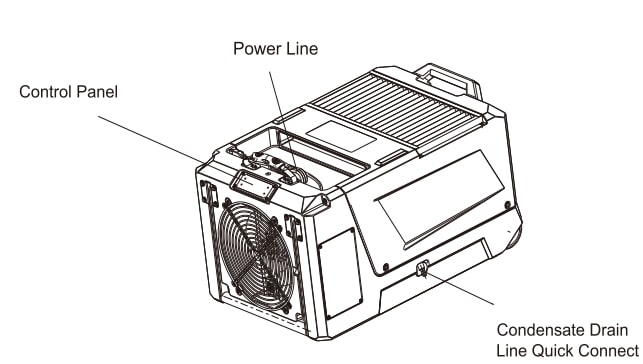
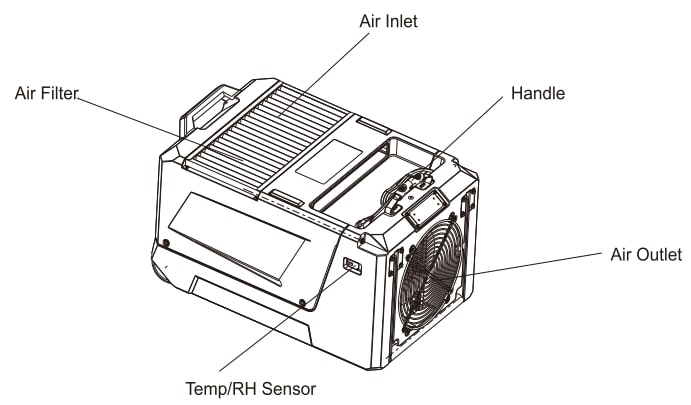
Control Panel Guide

- Power Button
Use this button to turn the dehumidifier on and off. You can also press this button while on a sub-menu if you wish to return to the main screen. - Confirm Button
This button is used to confirm your selected setting, as well as set the humidity level. Each time you press the button, the humidity level will increase by 5% (between 35% and 90%). The default humidity level is 50%. - Manual Drain Button
Before moving or storing the machine, it is helpful to use the Manual Drain Button. Press the Drain button to remove water from the integral pump reservoir. - Mode Button
The Mode button is used to switch between standard dehumidifier mode and using the dehumidifier with a duct.
Using the Display-Main Screen
Power On and Off
- To power the machine, press the power button once.
The display will show: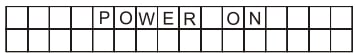
- To power the machine, press the power button while on the main display screen.
The display will show:
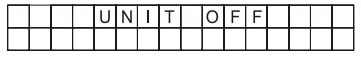
Setting Up the Unit
- Once the machine has powered on, you will see the following display:
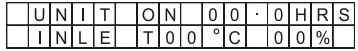
- UNIT ON- means the unit is powered on.
- 00.0HRS- Describes any time the machine is running from power on to power off. It includes defrosting time but does not include the standby time once the set point is reached. The working time can be reset using the sub-menu. If it is never reset, the time will accumulate with a maximum time of 99.9 hours. Once the maximum is reached, it will reset to zero.
- INLET 00°C 00%” Describes the temperature and humidity of the air inlet. You can switch the temperature measurement (°F/°C) in the sub-menu.
- When operating in the sub-menu, press the power key to return to the main menu.
Defrosting Screen
- When the unit enters defrosting mode, it will show “Defrost 000”. This is the countdown until defrosting is finished. After defrosting is completed, it will return to the main interface.
NOTE: If you are in a submenu, you will not see the countdown until you return to the main interface.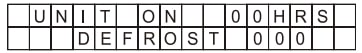
- If you decide to power the machine o while it is defrosting, you will see “Wait for Defrost” on the screen. This indicates that the unit will power off after defrosting is completed.
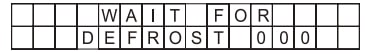 Compressor
Compressor
- This screen indicates the amount of time until the compressor starts running.
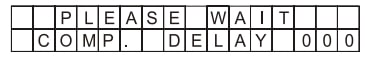
Pump
This screen indicates how much time is remaining before the pump has completed working. The countdown will start at 14 seconds.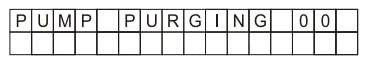
Using the Display- Sub-Menus
Job hours
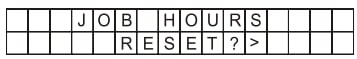
- This screen allows you to clear the job hours. To clear the hours select “>”.
This will clear the hours on the main screen, and “RESET” will no longer display on the sub-menu. Once hours have accumulated, “RESET” will appear on the sub-menu again.
Life Hours
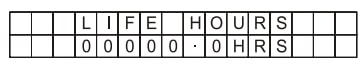
- “Life Hours” describes the total working time of the dehumidifier. The life hours cannot be cleared.
Inlet/Outlet Temperatures
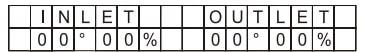
- “INLET00.00%” describes the temperature of the air inlet.
- “OUTLET00°00%” describes the temperature of the air outlet.
Humidistat Mode
- On this screen, you can switch from using the humidity set point to continuous mode.
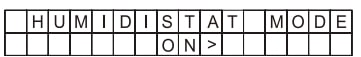
- When the display shows “ON” you can set the humidity.
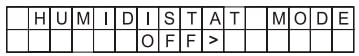
- When humidistat mode shows “OFF”, the unit is in continuous mode.
Humidity Setpoint
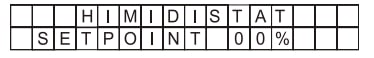
- This screen is used to select your humidity setpoint. Press the “>” button to set the humidity value between 35% to 90%. Each time you press the button, it will increase by 5%.
Temperature Measurement
- This screen can be used to switch the temperature measurement between °C and° F. Press the > button to switch between the two measurements.
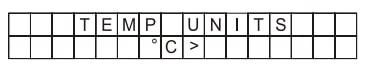
Language
- From this screen, you can choose your preferred language. Press the (>) button to switch between German, Spanish, and English.
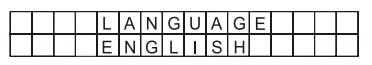
Coil Temperature
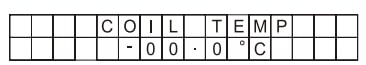
- This screen shows the current temperature of the coils. If the temperature is below zero it will show “-“
Compressor Current
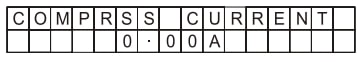
- This screen shows the working current of the compressor.
Grains Per Pound
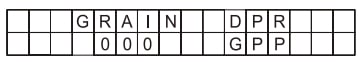
- Used to show moisture content in the air.
Maintenance Instructions
Before Use
- Check the power cord for signs of damage, such as fraying. Replace the cord before use if there is any damage.
- Check the filter for signs of dirt or obstructions. Clean or replace the filter as necessary.
- Check the coils for signs of buildup. Clean if needed.
Cleaning the Machine Body
Use a soft, damp cloth to clean the exterior of the unit. Do not use any soap or solvents.
Filter Maintenance
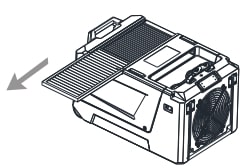
- Unplug the unit.
- Slide out the filter.
- Check the filter for dirt and build-up.
For a Pre-Filter or MERV-8:
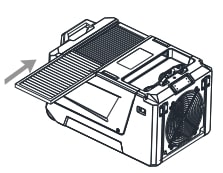
Clean the filter mesh by vacuuming it or washing it with warm water (no soap or cleaners). Gently shake the filter dry, then reinsert it.
For a Carbon or HEPA Filter: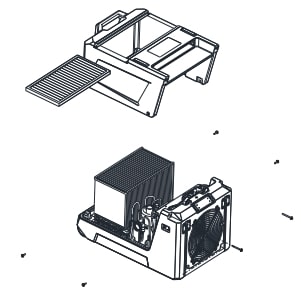
If there is dirt or buildup, replace the filter.
Removing the Housing
- Remove the screws on the housing.
- Extraction screen.
- Open the shell.
Coil Maintenance
- Once per year, clean the coils with an approved coil cleaner.
- Coil cleaner should be a self-rinsing, foaming cleaner such as WEB® Coil Cleaner.
Troubleshooting
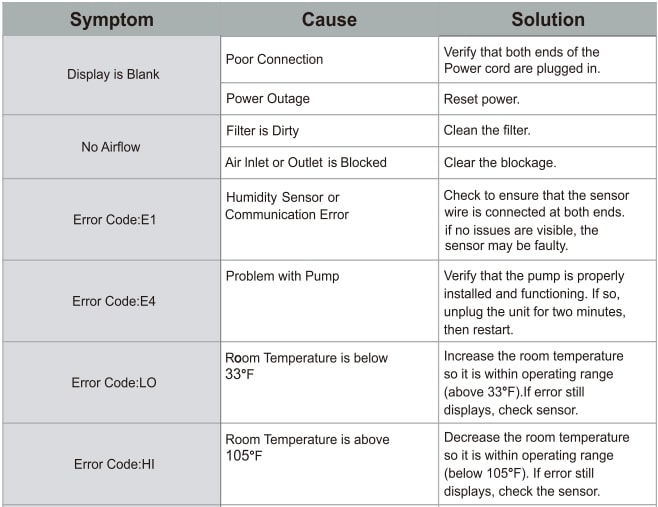
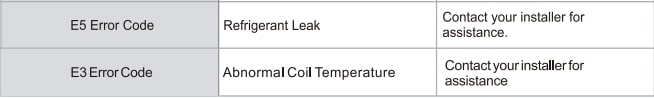
Dehumidifier Storage
If the unit will be stored for an extended period, complete the following steps:
- Turn off the unit and allow it to dry.
- Clean out the pump reservoir.
- Wrap and secure the power cord.
- Cover filter mesh.
- Store in a clean, dry space.
Limited Warranty
This limited warranty starts from the date of purchase. Abestorm Solutions Inc. warrants to the original purchaser that this Abestorm product is free from manufacturing defects in material or workmanship for the limited warranty period of:
- Six (6) months of parts and labor. This includes the shipment charges for replacement parts or units.
- One (1) year parts and labor. This does not include the shipment charge to send the defective product back to be repaired or replaced.
- Three (3) years of parts and labor on Refrigeration System ONLY (Compressor, Condenser, and evaporator). Transportation costs are not included.
- Five (5) years parts on Refrigeration System ONLY(Compressor, Condenser, and evaporator). Transportation costs are not included.
This limited warranty is valid only on products purchased from the manufacturer or Abestorm authorized dealer and operated, installed, and maintained according to the instructions in this user guide or furnished with the product.
Abestorm Solutions Inc. will not provide in-home service during or after the warranty period. You may be responsible for the shipping charge to bring the product to the manufacturer for service.
To receive warranty service, the purchaser must contact Abestorm at (888)276-9833 or sales@abestorm.com. A proof of purchase or order number is required to receive warranty service.
During the applicable warranty period, a product will be repaired or replaced at the sole option of Abestorm.
IMPORTANT NOTICE: Keep the item’s packaging if warranty service is required.
Limited Warranty Exclusions
This limited warranty covers manufacturing defects in materials or workmanship encountered in normal household, commercial, or noncommercial use of this product and shall not cover the following:
- Damage occurs in uses for which this product was not intended.
- Damage caused by unauthorized modification or alteration of the product.
- Cosmetic damage including scratches, dents, chips, and other damage to the product’s finishes.
- Damage caused by abuse, misuse, pest infestation, accident, fire, floods, or other acts of nature.
- Incorrect electrical line current, voltage, fluctuations, and surges cause damage.
- Damage caused by failure to perform proper maintenance of the product.
The use of this product in SPA or a room with an OUTDOOR POOL invalidates or voids the limited warranty.
Abestorm Solutions INC.
Add: 8605 SANTA MONICA BLVD#79525 WEST HOLLYWOOD, California, 90069 USA
E-mail: sales@abestorm.com
Website: www.abestorm.com
Note: as we keep upgrading our product, we reserve the right to modify the product without notice in advance.
FAQs About Abestorm 160p PPD Commercial Dehumidifiers
How much time should a dehumidifier cost in the store?
A dehumidifier of industrial quality typically lasts nine to eleven years. An appliance can survive even longer, though, if proper care is given.
How well do store-bought dehumidifiers work?
Relative humidity levels in space can be lowered to 20% with an industrial dehumidifier. Wet objects lose moisture as a result of the resultant dry air. Compared to employing fans, this approach is quicker and more efficient. It also uses less energy than using an HVAC system to alternate between hot and cold air.
Can I turn on a commercial dehumidifier for the entire night?
Industrial dehumidifiers are made to run continuously, yes. Not only are they safe to leave on overnight, but they also work well to maintain regular moisture control while you sleep.
In what location is a dehumidifier the best fit?
Placing it in the center of the house is ideal, but make sure to consider where your sources of moisture are. Because bathrooms produce a lot of steam from baths and showers, moisture issues like mold and dampness are usually more prone to occur there. Therefore, placing your dehumidifier on the landing is the ideal option.
In summer, how does a dehumidifier operate?
Even though the mechanism is a little intricate, to put it simply, a fan draws warm, humid air into the device, where refrigerated coils extract moisture and return dry air to your house.
What is a dehumidifier of commercial grade?
An appliance that lowers humidity to enhance the quality of the air inside your area is a business or industrial dehumidifier. Powerful commercial dehumidifiers can extract approximately 150–250 pints of moisture from the air each day.
How do I fill my dehumidifier?
Installing a hose that will allow the collected moisture to exit the device into a sump pump or storm drain can save you a tonne of time and enhance the capacity of your dehumidifier, as it will automatically shut off when the receptacle capacity is reached.
In what depths does a dehumidifier go?
Certain refrigerant dehumidifiers can operate at as low as 41 degrees Fahrenheit; however, as the temperature drops, so does their efficiency, and they have to work more to get rid of that moisture.
What is the best way to move a dehumidifier?
Make sure the dehumidifier is always transported upright. The dehumidifier should not be moved in a moving car. The dehumidifier should be placed on a pallet and secured to the pallet if it must be transported in a moving vehicle.
Does one fill a dehumidifier with water?
You do not. Moisture (water) is removed from the air by a dehumidifier. Usually, it goes into a trough or tank.
For More Manuals by Abestorm, Visit the Latest Manual
 |
Abestorm 160p PPD Commercial Dehumidifiers User Manual [pdf] |