
1more PistonBuds Pro Hybrid Wireless Earbuds

About 1More
According to 1MORE, music is the soul’s inner speech. We are dedicated to providing you with a purer and more contagious sound using cutting-edge and expert technologies.
We hope that when you wear 1MORE earbuds, you will put technology aside and become one with the music.
With superior engineering and a rigorous testing methodology, 1MORE produces high-quality audio equipment with a sophisticated style.
With inventiveness, which distills Nordic industrial design, southern European style, global brand strategy, and original design and manufacture, we transcend national boundaries. As a result, for those of you who enjoy music, it offers better quality and greater value.
Inside The Box

- Headphones × 1 Pair Charging Case x 1
- Type-C Charging Cable × 1
- Silicone Ear Tips × 3 Pairs (S /S / L)
Product Overview
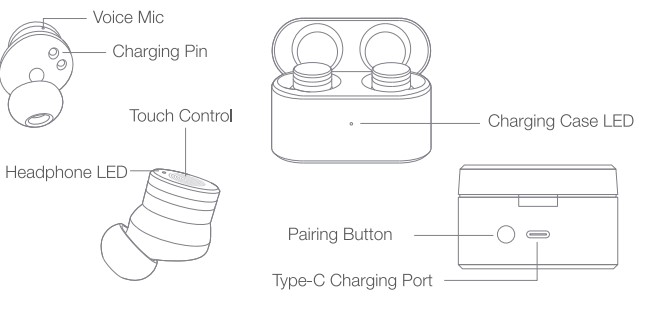
Placement
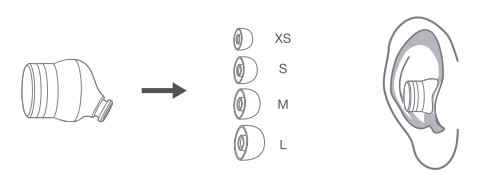
Power
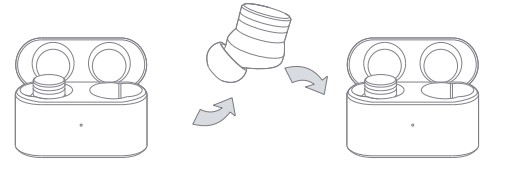
- Power On: Open the charging case (with charge), and the headphones will turn on automatically.
- Power Off: Put the headphones back into the charging case and close the lid, they will automatically turn off and start charging.
* The above functions are available for either earbud in individual or Stereo mode.
Headphones Pairing
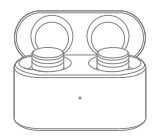
The Left and Right headphones will automatically pair with each other after the lid is open when they are in the case (with charge.
Bluetooth Pairing To The Device
- To connect to your device during first use, turn the headphones on to enter pairing mode. The headphones will enter sleep mode if not paired to a device within 3 minutes.

- After the first successful pairing, headphones will automatically connect to your device when the case lid is opened.
- To pair with a new device: put headphones back into the case, and click the pairing button 3 times when powered on (no music or phone calls) to re-enter pairing mode.
* The above functions are available for either earbud in individual or Stereo mode.
Charging Methods

- With the Type-C cable, a full charge will take around 2 hours. A green light on the charging case indicates a full battery.
- With the charging case, a full charge will take around 1 hour. The red lights on the headphones will turn off indicating charging is complete.
Battery Status Display in 1MORE MUSIC APP
The battery status of the headphones and the charging case will be displayed in the 1MORE MUSIC APP.

Battery Notification
- Low Battery Alert: When there are 25-30 minutes of use time left, you will hear a voice prompt.
- Tap the touch control area to control phone calls and music playback.
Touch Controls
Tap the touch control area of the headphones to control phone calls and music playback.
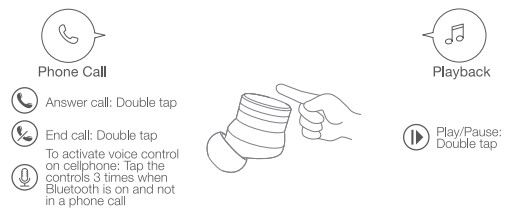
- Reject Call: Long press 2 seconds.
- To control the music playback or volume adjustment, please set it up on the 1MORE MUSIC APP or operate it on the connected mobile phone or devices.
- The above functions are available for either earbud in individual or Stereo mode.
- The above functions may vary with different devices.
Auto Pause/Play:
FerDack will auto-pause when it detects the earbuds are removed from the ears. it will auto may wort it scouts to are on daily.

Switch Listening Modes
The default setting of the earbuds is “ANC Off”

Switch Listening Modes: Long press the touch control area on either earbud.
Multiple noise cancellation options are available via 1MORE MUSIC APP:
- ANC Mode: suitable for aviation, high-speed trains, metro, etc.
- Pass-through Mode: Lets in environmental sounds so you don’t need to take out the earbuds to hear what is going on around you.
- WNR (Wind Noise Resistance): To lessen the annoying wind noise.
Once the Listening mode has been set up in the APP, they will be memorized by the headphones allowing you to switch modes based on your settings.
Extra Functions
- If headphones cannot pair normally when power is on. Open the case, and quickly click the pairing button in the case 3 times to initially search for the Left & Right pairing.
- For single mode: put Left and Right earbuds in the case, double-click the pairing button, and enter the separate pairing for a single earbud. Then the Left and Right earbuds can be connected to different cellphones.
- To unpair the cellphone: Put both L & R into the case, and then press and hold the pairing button in the case for 8 seconds.
- OTA Firmware Update: can be done synchronously with 1MORE Music APP when Left and Right headphones Bluetooth paired to each other.
* Functions of MORE MUSIC APP may vary with different cellphones or operating systems.
For more details please contact our customer service.
Year Limited Warranty
1MORE Inc., (“1MORE*) warrants to the original retail purchaser that this product is to be free from defective materials and workmanship for one year from the date of purchase if it is properly used and maintained.
If this product proves defective in either material or workmanship, 1MORE, at its option, will (a) repair the product with new or refurbished parts, or (b) replace the product with an equivalent new or refurbished product, at no charge for parts or labor.
If the product model is no longer available and cannot be repaired effectively or replaced with an identical model, 1MORE at its sole option may replace the unit with a current model of equal or greater value.
In some cases, modification to the mounting surface may be required where a new model is substituted. 1 MORE assumes no responsibility or liability for such modification,
TO OBTAIN A REPAIR OR REPLACEMENT UNDER THE TERMS OF THIS WARRANTY, PLEASE RETURN TO THE ORIGINAL DEALER FIRST AND THE ORIGINAL DEALER SHALL REPAIR THE PRODUCT WITH NEW OR REFURBISHED PARTS OR REPLACE THE PRODUCT WITH AN EQUIVALENT NEW OR REFURBISHED PRODUCT.
You will be required to submit proof of purchasing details, including but not limited to a receipt or sales invoice.
Return shipping for exchanges/repairs is the sole responsibility of the original retail purchaser.
Limitations:
- This limited warranty does not cover the failure of the product resulting from improper installation, misuse, abuse, accident, neglect, mishandling, or wear from ordinary use or environmental deterioration.
- This limited warranty does not cover cosmetic damage, including paint damage, or consequential damage to other components or premises which may result for any reason from the failure of the product.
- This limited warranty is null and void for products not used by 1MORE’s instructions.
- This limited warranty is null and void for products with altered or missing serial numbers and for products not purchased from an AUTHORIZED dealer.
- This limited warranty terminates if you sell or otherwise transfer this product to another party.
We Appreciate Your Business
We know you will enjoy the new 1MORE headphones as much as we do. At 1MORE, we value your satisfaction. If you would like more details on this product or any of our other products, please visit us online by scanning the QR code. Go to www.1 more.com and sign up for VIP, and 1MORE will treat you like one.
Tips
- Please read this instruction manual carefully and retain it for future reference.
- Please fully charge the battery before first use.
- If the headphones have been unused for more than 3 months, we recommend that you charge them. This will improve battery capacity.
- Only use charging cables and adapters that are FCC (Federal Communications Commission) approved.
- In dry environments, static electricity may numb your ear. This is not related to the quality of the product.
Safety Information
- Never disassemble the headphones. There are no user-serviceable parts inside.
- Do not expose the headphones to temperatures below 32 °F (0 °C) or temperatures above 113 °F (45 °C).
- Do not use headphones in a thunderstorm storm. This could prevent the headphones from working properly, and also increase your chance of being electrically shocked,
- Do not use oil or any volatile liquid to clean this product.
- Do not listen at high volumes for extended periods.
- Do not use headphones in traffic. Do not use the headphones any time it would be dangerous to be unaware of noises around you,
- Adult supervision is required for children of age 6 and under.
- If you don’t feel comfortable after wearing the headphones, please refer to an aurist for advice on whether in-ear headphones are suitable for you.
FCC
The SAR limit of USA (FCC) is 1.6 W/kg averaging over one gram of tissue. Device types ESS6001T (FCC ID: 2ASDIESS6001T) have also been tested against this SAR limit. This device complies with part 15 of the FCC rules.
Operation is subject to the following two conditions:
- This device may not cause harmful interference, and
- This device must accept any interference received, including interference that may cause undesired operation.
NOTE: The manufacturer is not responsible for any radio or TV interference caused by unauthorized modifications or changes to this equipment. Such modifications or changes could void the user’s authority to operate the equipment.
NOTE: This equipment has been tested and found to comply with the limits for a Class B digital device, according to part 15 of the FCC Rules. These limits are designed to provide reasonable protection against harmful interference in a residential installation.
This equipment generates uses and can radiate radio frequency energy and, if not installed and used by the instructions, may cause harmful interference to radio communications.
However, there is no guarantee that interference will not occur in a particular installation. If this equipment does cause harmful interference to radio or television reception, which can be determined by turning the equipment off and on, the user is encouraged to try to correct the interference by one or more of the following measures:
- Reorient or relocate the receiving antenna.
- Increase the separation between the equipment and the receiver.
- Connect the equipment to an outlet on a circuit different from that to which the receiver is connected,
- Consult the dealer or an experienced radio/TV technician for help.
FAQs About 1more PistonBuds Pro Hybrid Wireless Earbuds
What are smart headphones?
Smart earbuds come equipped with speakers and microphones so you can interact with your smart devices using voice commands and the features of Apple Siri, Google Now, Amazon Alexa, and Microsoft Cortana.
What two sorts of earbuds are there?
In-ear and half-in-ear wireless earbuds are the two varieties. The fit of the Bluetooth earphones offers an entirely different experience in terms of sound.
Why are TWS earbuds called that?
Wireless earphones have developed into a very compact size and cordless form factor known as True Wireless Stereo (TWS) with the advancement of Bluetooth® technology.
Is Sony superior to Bose?
Bose and Sony are both considered to be good headphone brands, while Sony is often preferred. Simply put, Sony offers more options at lower prices, more diversity, and better overall sound quality.
What exactly are deep bass earbuds?
Deep-bass headphones produce low-frequency sounds. These headphones are most frequently used to listen to music, but they can also hear bass-heavy noises that are generally inaudible to human ears.
Is the bass in earphones important?
Drums, bass guitars, and electronic synth beats make up the lowest sounds of a song’s bass section. An amazing impact and depth are added by strong bass to a set of headphones. Headphones make a weak bass sound thin.
Do pricier earphones produce better audio?
Expensive headphones typically generate sound in the same frequency range and volume as when it was first transmitted to them. Less expensive headphones can enhance certain frequencies, such as the bass and treble, giving you the impression that the sound is better.
Are in-ear buds preferable to earbuds?
The difference in design has a significant impact on how these devices function and engage with your ears. Earbuds offer a more casual fit that enables some ambient noise to enter, but earphones, with their canal-fitting shape, give a more secure fit and better sound isolation from outside noise.
What distinguishes earphones from EarPods?
Unlike normal earphones, EarPods often contain built-in controls for greater convenience. EarPods typically deliver higher-quality audio sound than earbuds. Both types of headphones can provide a comfortable listening experience, however, this depends on individual choice.
Which of ANC and ENC is superior?
Active Noise Cancellation (ANC) is typically more effective in isolating outside noise in a noisy environment, such as an airplane or train. However, environmental noise cancellation (ENC) can be a better choice if you’re in a quieter setting or if you like a more natural sound.
For More Manuals by 1more, Visit the Latest Manual
- JBL Tune 225TWS Wireless Earbuds Quick Start Guide
- JBL Tune 125TWS True Wireless Earbuds Quick Start Guide
- Soundcore Life P2 Wireless Earbuds User Manual
- 1more EVO Noise Cancelling Earbuds User Guide
- 1more ES603 ComfoBuds Mini Hybrid Earbuds User Guide
- Redmi Buds 4 Lite True Wireless Earbuds User Manual
- 1more Quad Driver in-Ear Earphones User Guide
 |
1more PistonBuds Pro Hybrid Wireless Earbuds User Guide [pdf] |



