
Redmi 23073RPBFL Electronic Tablet
 About Redmi
About Redmi
Xiaomi Corporation was established in April 2010 and went public on the Hong Kong Stock Exchange’s Main Board on July 9, 2018 (1810. HK).
With smartphones and smart hardware linked by an IoT platform at its heart, Xiaomi is a consumer electronics and smart hardware manufacturer.
In keeping with our mission to “Make friends with users and be the coolest company in the users’ hearts,” Xiaomi is always looking for new and creative ways to improve user experience, operational effectiveness, and quality.
The company never stops creating incredible items at fair costs so everyone can benefit from cutting-edge technology and live better lives.
OVERVIEW
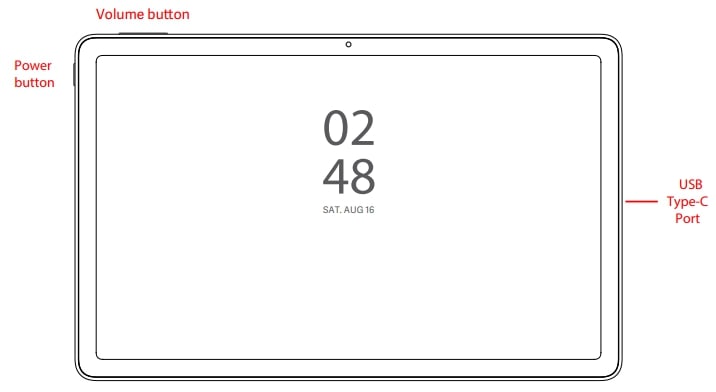
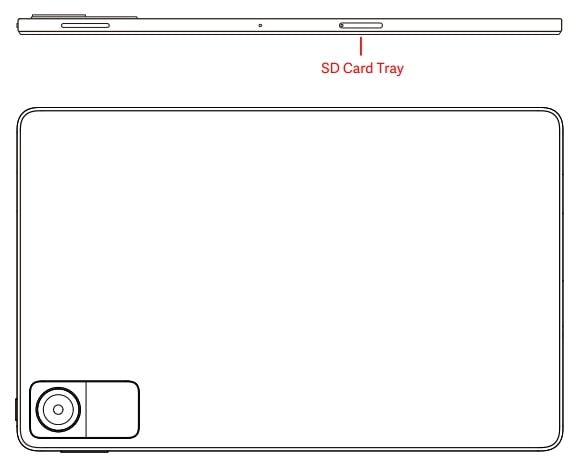
INTRODUCTION
Thank you for choosing the Redmi Pad SE Hold the power button down to turn on the device. Follow the instructions on the screen to configure the device. To obtain more info, visit our official website: www.mi.com/global/service/userguide
Important information about security
Before using the device, read all security information presented below:
- Utilization of cables, power adaptors, or batteries not authorized may provoke fires, explosions, or other risks.
- Use only accessories authorized that are compatible with your device.
- The range of operating temperature of this device is 0 °C to 40 °C. Use of this device in an environment out of this temperature range may cause damage to the device.
- If the device has a built-in battery, don’t try to replace it by yourself to avoid damage to the battery or the device.
- Only load this device using the cable and its feed adaptor included or approved. Another adaptor usage may cause fires, electrical discharges, and damage to the device and the adaptor.
- After completing the charge, disconnect the adaptor from the device and power socket. Don’t charge the device for more than 12 hours.
- Battery shall be recycled or discarded separated from household waste. The incorrect handling of a battery may cause fires or explosions. Discard or recycle the device, the battery, and accessories according to local regulations.
- Don’t disassemble, strike, smash, or burn the battery. If the battery seems deformed or corrupted, stop immediately using it.
- Don’t ignite a short circuit in the battery, since it can cause heating, burning, or other lesions.
- Don’t put the battery in a too-hot environment.
- Overheating may cause explosions.
- Don’t disassemble, strike, or smash the battery, since this could cause a leakage, overheating, or battery explosion.
- Don’t burn the battery, since this could cause a fire or explosion.
- If the battery seems distorted or faulty, stop immediately using it.
- The user shall not extract, nor alter the battery. Only a manufacturer-authorized service site may proceed with the battery extraction or repair.
- Keep your device dry.
- Don’t try to fix the device by yourself. If any part of the device is not properly working, enter in contact with the Mi client’s support or take your device to an authorized service site.
- Connect other devices according to your manual of instructions. Don’t connect incompatible devices with this device.
- For AC/DC adaptors, a power socket should be installed next to the equipment and with easy access.
Safety precautions
- Respect all legislation and rules in place restricting tablet usage to adequate situations and environments.
- Don’t use the tablet at refueling stations, explosive or potentially explosive environments, including areas of the fuel charge, the ship deck zones, storage or transfer installations of chemical substances or fuel, or areas in which its air may contain chemical particles or substances as grains, dust or metallic dust. Obey all signalization advice to turn off wireless devices such as your tablet or other radio equipment. Turn your tablet or other radio equipment off while you’re in blasting areas or in places where “two-way radios” or “electronic devices” might be turned off to avoid possible accidents.
- Don’t use your tablet in the operation room, emergency ward, or units of infirmary intensive care. Always comply with all hospital and health centers’ rules and regulations. If you possess a clinical device, consult your doctor and such device’s manufacturer to determine if your tablet may interfere with the device’s functioning. To avoid potential interferences with a pacemaker, always keep a minimum distance of 15 cm between the tablet and the pacemaker. To avoid interferences in clinical equipment, don’t use your tablet next to hearing devices, cochlear implants, or other similar devices.
- Respect all aircraft security regulations and turn your tablet off while on board of an aircraft, when required.
- While driving a vehicle, your tablet usage must be by the traffic rules and regulations related.
- To avoid being struck by a lightning bolt, don’t use your tablet outdoors during electric storms.
- Don’t use your tablet in too much humid places, such as bathrooms. If you do this, it may cause electrical discharges, lesions, fires, and damage to the charger.
Security Declaration
Update the tablet’s operating system using the software update function integrated or access any of our authorized service sites. An update of the software through other media may injure the device or cause data loss, security issues, and other risks.
EU Regulations
Conformity Declaration with RED
Xiaomi Communications Co., Ltd. declares hereby that this tablet with Bluetooth and wifi 23073RPBFL complies with essential specifications and other regulations related to the Radio Equipment Directive (RED) 2014/53/ UE. The complete text of the EU Conformity Declaration is available at the following link: www.mi.com/en/certification
Radiofrequency exposition information (SAR)
This device complies with the limits of a specific absorption rate (SAR, Specific Absorption Rate) for the general population/non-controlled exposition (SAR of 10 grams localized at the main line, limit: 2,0 W/kg) specified by the Council recommendation 1999/519/EC, the rules of the Commission on Non-Ionizing Radiation Protection and RED (Directive 2014/53/EU).
Frequency range and power This tablet offers the following frequency ranges, in EU zones and only on the following maximum radiofrequency ranges:
- Bluetooth: 20 dBm
- 2,4 GHz Wi-Fi range: 20 dBm
- 5 GHz Wi-Fi: 5150 to 5250 MHz: 23 dBm, 5250 to 5350 MHz: 23 dBm, 5470 to
- 5725 MHz: 23 dBm, 5725 to 5850 MHz: 14 dBm
FCC STATEMENT
This tablet complies with Part 15 of the Federal Communications Commission (FCC) rules. Functioning is subject to the following conditions:
- This device shall not cause harmful interferences and
- this device must accept all interferences received, including those that might cause a non-expected functioning.
This tablet was tested and noted to comply with the limits stipulated to a digital device Class-B, according to established by Part 15 of FCC rules.
These limits were established to provide reasonable protection against harmful interferences in a residential installation. This equipment may generate, use, and irradiate radiofrequency energy.
If it were not installed, nor used according to the instructions, may cause harmful interference on the radio communications. Nevertheless, there is no guarantee that it does not produce interference in an installation in particular.
If this equipment causes harmful interferences in the reception of radio or television, which may be determined upon turning the equipment off and on; it is recommended that the user try excluding the interference through one or some of the following measures:
- Redirect or displace the receiving antenna.
- Raise the distance of separation between the equipment and the receptor.
- Connect the equipment to a power socket in a different circuit than of the receptor’s connection.
- To obtain assistance consult the supplier or an expert radio or television technician.
Certification Information (highest SAR)
- SAR Limit 10 g: 2,0 W/kg
- SAR: Body: 0,367 W/kg (distance 0 mm).
- SAR Limit 1 g: 1,6 W/Kg
- Portable next to the body: 0,94 W/Kg (distance 0 mm).
- Model: 23073RPBFL
2307 indicates that this product launch will be after 202307
CONNECTION INSTRUCTION
- To connect your mobile tablet to the electric energy feed and recharge the internal battery, utilize only your battery charger provided with the equipment.
- Connect the USB cable to the tablet’s USB port.
- Connect the USB cable to the battery charger’s USB port.
- Connect the charger to the AC power socket (100- 240 V~).
- To disconnect the charger after having charged the battery, take and remove the charger firmly from the AC power socket, do not remove it by the cable.
Using FM Radio To use the FM Radio, go to Start > Tools > FM Radio. Headphones must be connected as they function as the antenna.
- Power: 5 V ⎓ 2 A 10.0W
Adapter:
- Input: 100 -240 VAC, 50 / 60 Hz, 0.35 A
- Output: 5 V ⎓ 2 A 10.0W
Legal Notice
This Quick Start Guide is published by Xiaomi or its local affiliated company. If necessary, Xiaomi may realize updates or alterations related to typographic errors or actual information unclear in this guide, or improve programs or equipment, without any prior advice and at any moment.
However, such alterations will be integrated into the new online versions of this quick start guide (review more detail on www.mi.com/global/service/userguide). All images are only for reference and may not depict the actual device with total precision.
Waste from Electrical and Electronic Equipment (WEEE) Special safeguards should be taken for this product disposal safely. This mark indicates that this product cannot be disposed of along with household waste in the EU.
To avoid risks to the environment or human health produced by an inadequate way of waste disposal as well as to promote sustainable reuse of material resources, recycle responsibly.
To recycle this device securely, look for a return and recollection system, or the retailer from whom you have bought the device. To avoid potential audible injuries, don’t hear music at high volume during prolonged periods. You can access additional information and security precautions at this link: www.mi.com/en/certification Manufacturer: Xiaomi Communications Co., Ltd.
Manufacturer’s postal address: #019, 9th Floor, Building 6, 33 Xi’erqi Middle Road, Haidian District, Beijing, China, 100085
Electronic Tablet Make Redmi Model: 23073RPBFL All the rights reserved to Xiaomi Inc.
FAQs About Redmi 23073RPBFL Electronic Tablet
Is the Redmi Pad made of plastic or metal?
The Redmi Pad sports an ergonomic and smudge-proof textured back for a very pleasant grip, and it has a metal unibody construction.
Is Bluetooth available on the Redmi Pad?
The Redmi Pad has a single USB C port that can be used for both OTG and charging. For easy connectivity, it also supports Bluetooth 5.3 and WiFi 5 with dual-band.
Is there GPS on the Redmi Pad?
In addition, Bluetooth 5.3 and USB OTG compatibility are available for connecting external drives. It lacks all location sensors, including GPS, GLONASS, and NaVIC.
Does the Redmi Pad allow for backward charging?
When you’re in a pinch, you can utilize certain tablets as a power bank for your other gadgets because they support reverse charging. Unfortunately, the Redmi Pad isn’t equipped with such a feature.
Does the Redmi Pad support styluses?
Make use of the Redmi Pad-compatible FineTouch Capacitive Stylus from BoxWave! This incredible stylus functions with ACCURATE PERFECTION on your gadget and any other capacitive touch screen of a similar nature! With the revolutionary CLEAR TIP, you can see where and what you are writing, sketching, or tapping with VISION-ENHANCING precision.
Is there a SIM card slot on the Xiaomi Pad?
No, there isn’t a SIM card slot on the Xiaomi Redmi Pad.
Does the Xiaomi Pad include a pen?
No, there isn’t a stylus included with the Xiaomi Redmi Pad.
Does the Redmi Pad allow 5G?
The Redmi Pad 5G boasts a 3.5mm audio jack, a USB Type-C charging connector, Wi-Fi, Bluetooth, and VoLTE with dual-standby, 4G, and 5G (in certain markets) as its connectivity options. You can utilize its built-in GPS for online navigation.
Is the Redmi Pad splashproof?
The gadget is resistant to water and dust. Water-resistant gadgets are capable of withstanding water intrusion, including strong water jets, but they cannot be submerged in water.
What is the Redmi Pad’s front camera?
Because of its MediaTek Helio G99 SoC, the low-cost Android tablet is suitable for gaming. Additionally, it has an 8000mAh battery that can be charged quickly (18W) right out of the box. Both the rear and front cameras on the Xiaomi Redmi Pad have 8 megapixels.
For More Manuals by Redmi, Visit the Latest Manual
- Acer Predator 8 Gaming Tablet User Manual
- Acer Iconia One 7 Tablet User Manual
- Acer Aspire 5 Windows Laptop User Manual
- Acer Predator Triton 500 SE Gaming Laptop User Guide
 |
Redmi 23073RPBFL Electronic Tablet User Guide [pdf] |



