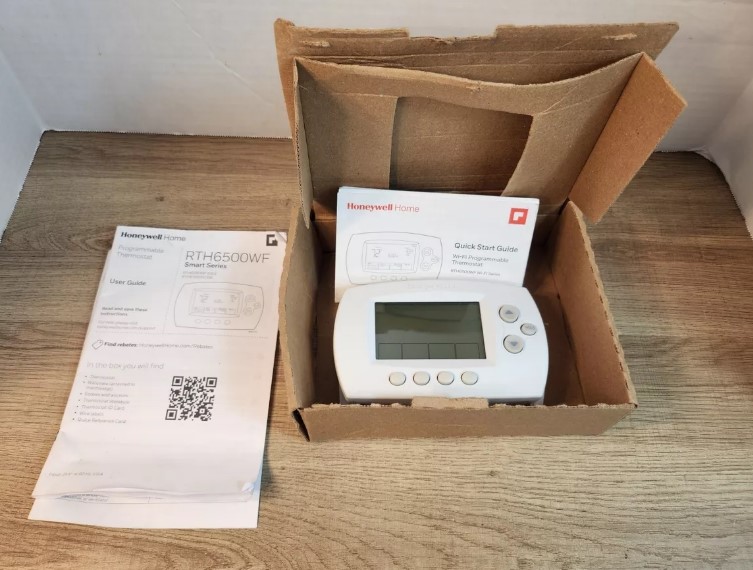Honeywell Pro 2000 Series Horizontal Programmable Thermostat
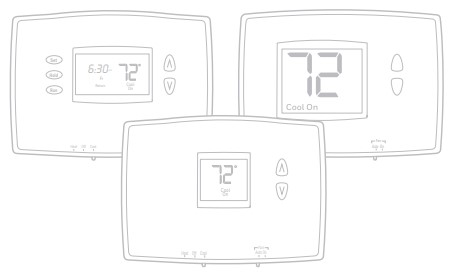
About Honeywell
We hold approximately 3,000 active and pending patents worldwide for our Honeywell Home products, and we continue to create dependable technology crafted for your comfort.
Our connected technology is based on 130 years of experience and the proven expertise of the Honeywell Home brand, a brand Resideo continues to offer today.
System Types
TH2110DH/TH1110DH/TH1110E1:
- Gas, oil, or electric heat with air conditioning
- Warm air, hot water, high-efficiency furnaces, 1 Heat/1 Cool heat pumps, steam, gravity
- Heat only
- Heat only with a fan
- Cool only
- 750 mV heating systems
TH2210DH/TH1210DH:
- 2 Heat/1 Cool heat pumps
TH1100DH:
- Gas, oil, or electric heat
- Warm air, hot water, steam, gravity
- Heat only
- 750 mV heating systems
Must be installed by a trained, experienced technician
Read these instructions carefully. Failure to follow these instructions can damage the product or cause a hazardous condition.
Need Help?
For assistance with this product please visit http://customer.resideo.com or call Resideo Customer Care toll-free at 1-800-468-1502
Wall plate installation
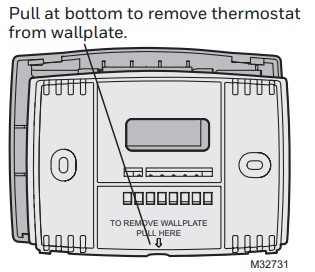
Remove the wall plate from the thermostat as shown on the left, then follow the directions below for mounting.
- Pull wires through the wire hole.
- Position the wall plate on the wall, level, and mark hole positions with a pencil.
- Drill holes at marked positions as shown below, then tap in supplied wall anchors.
- Place the wall plate over the anchors, and insert and tighten the mounting screws.
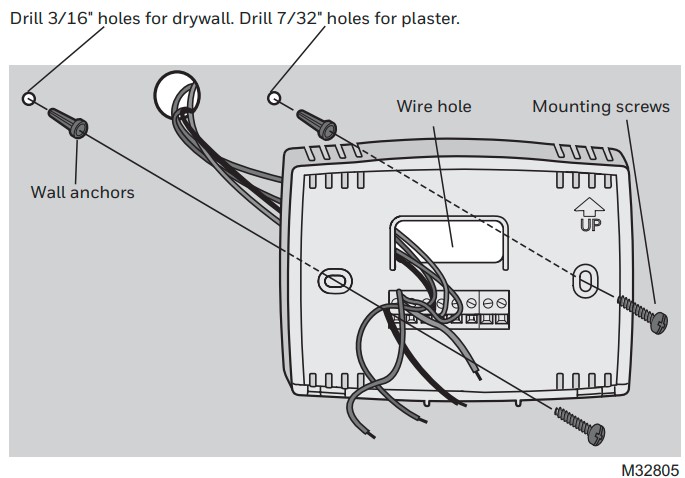
CAUTION: ELECTRICAL HAZARD
Can cause electrical shock or equipment damage. Disconnect power before beginning installation.
MERCURY NOTICE
If this product is replacing a control that contains mercury in a sealed tube, do not place the old control in the trash. Contact the Thermostat Recycling Corporation at www.thermostat-recycle.org or 800-238-8192 for information on how and where to properly and safely dispose of your old thermostat.
Power options
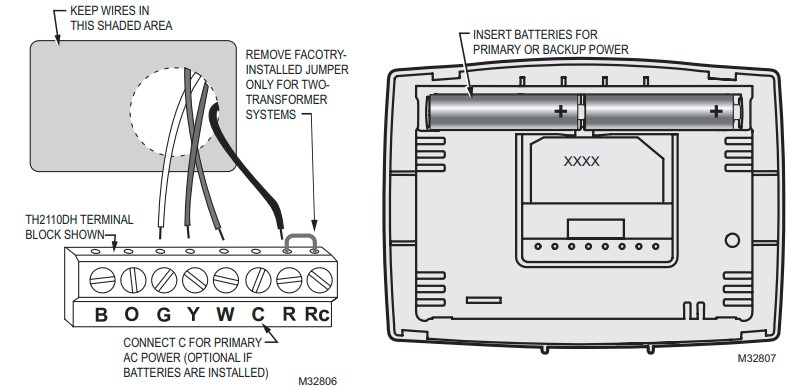
Wiring
Terminal Designations
TH2110DH/TH1110E1/TH1110DH:

- B Changeover valve energized in heating
- O Changeover valve energized in cooling
- G Fan relay
- Y Compressor contactor
- W Heat relay
- C 24 Vac common. For 2-transformer systems, use common wire from the cooling transformer.
- R 24 Vac power from the heating transformer
- Rc 24 Vac power from cooling transformer
TH2210DH/TH1210DH:
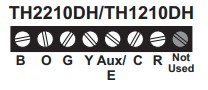
- B Changeover valve energized in heating
- O Changeover valve energized in cooling
- G Fan relay
- Y Compressor contactor Aux/E Auxiliary heat relay
- C 24 Vac common
- R 24 Vac power
TH1100DH:
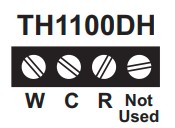
- W Heat relay
- C 24 Vac common
- R 24 Vac power
Wiring
Wiring guide — conventional and heat pump systems
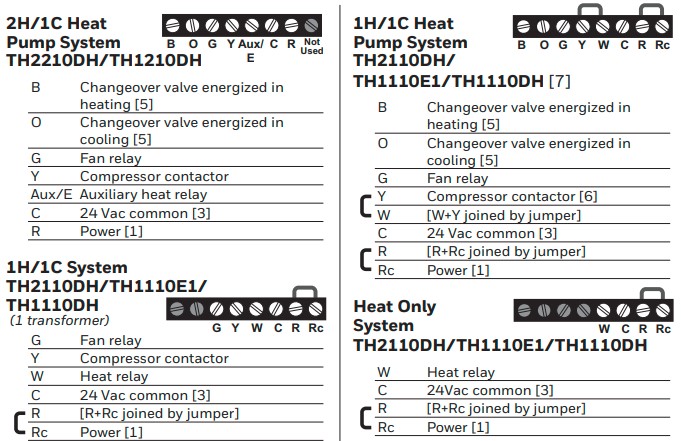
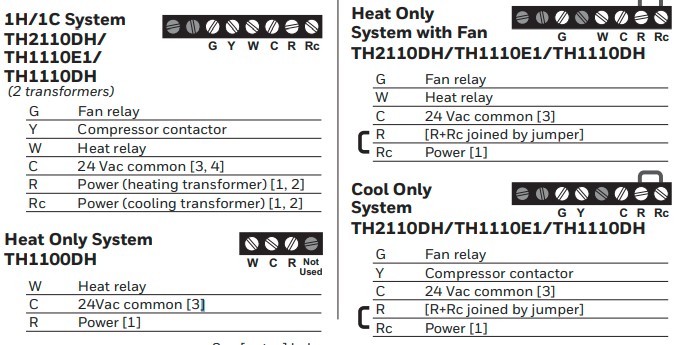
NOTES
Wire specifications:
Use 18- to 22-gauge thermostat wire. A shielded cable is not required.
- Power supply. Provide disconnect means and overload protection as required.
- Remove jumper for 2-transformer systems.
- Optional 24 Vac common connection.
- The common connection must come from the cooling transformer.
- Use either O or B terminals for the changeover valve.
- Use a small piece of wire (not supplied) to connect the W and Y terminals.
- Set the fan operation switch to Heat Pump (see page 5).
Fan operation settings
TH2110DH/TH1110E1/TH1110DH only:
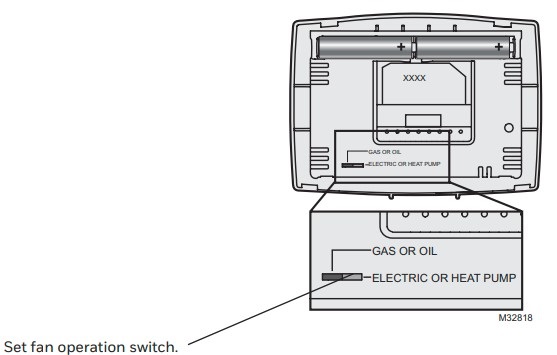
- Gas or Oil: For gas or oil heating systems, leave the fan operation switch in this factory-set position. (This setting is for systems that control the fan in a call for heat.)
- Electric or Heat Pump: Change the switch to this setting for heat pumps or electric heat systems. (This setting is for systems that allow the thermostat to control the fan in a call for heat if a fan wire is connected to the G terminal.)
Thermostat mounting
Align the 2 tabs at the top of the wall plate with corresponding slots on the back of the thermostat, then push gently until the thermostat snaps in place.
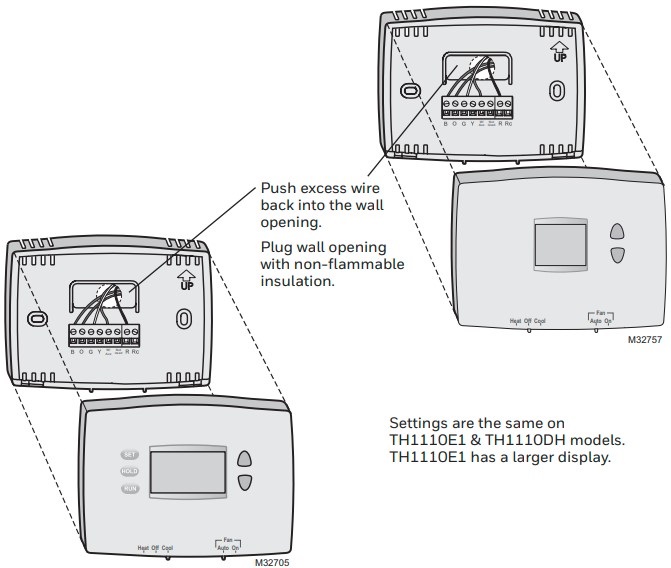
Installer setup
Follow the procedure below to configure the thermostat to match the installed heating/cooling system, and customize feature operation as desired.
To begin, press and hold the![]() buttons until the display changes.
buttons until the display changes.
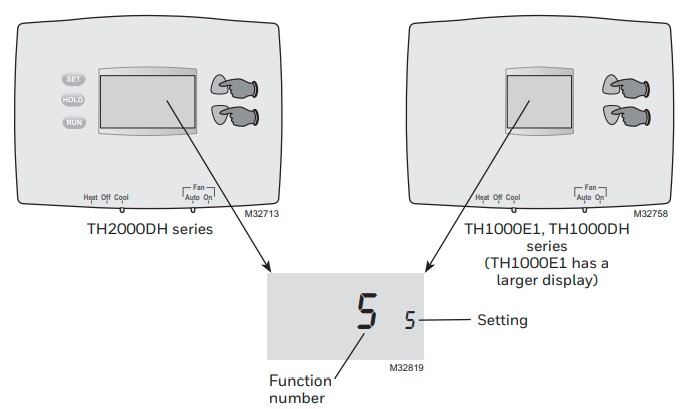
- Press the
 button to change the setting.
button to change the setting. - Press the
 buttons simultaneously for one second to advance to the next function.
buttons simultaneously for one second to advance to the next function. - Press and hold the
 buttons to exit and save settings.
buttons to exit and save settings.
NOTE: If you do not press any button for 60 seconds while you are in the setup menu, the thermostat automatically saves any changes made and exits the menu.
Installer setup

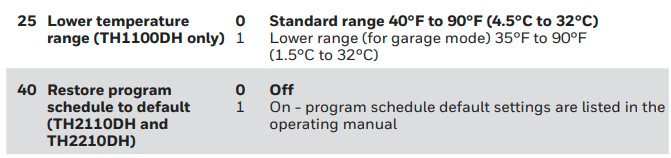
CAUTION: EQUIPMENT DAMAGE HAZARD
Compressor protection is bypassed during testing. To prevent equipment damage, avoid cycling the compressor quickly.
Special functions
Early Start (Setup Function 13): Early start allows the heating or cooling to turn on before the program starts time, so the temperature is reached at the time you set.
Compressor Protection (Setup Function 15): Forces the compressor to wait a few minutes before restarting, to prevent damage. During the wait time, the message Cool On (or Heat On for TH2210DH & TH1210DH) will flash on the display.
Accessories & replacement parts
Please contact your distributor to order replacement parts.
Cover plate assembly* ……………………………………….. Part Number 50002883-001
*Use to cover marks left by old thermostats.
Specifications
- Temperature Ranges
- Cool: 50° to 99°F (10° to 37°C)
- Heat: 40° to 90°F (4.5° to 32°C)*
*TH1100DH heat can be set to35°F to 90°F (1.5°C to 32°C)
- Operating Ambient Temperature
- 32° to 120°F (0° to 48.9°C)
- Shipping Temperature
- -20° to 120°F (-28.9° to 48.9°C)
- Operating Relative Humidity
- 5% to 90% (non-condensing)
- Physical Dimensions
- 3-7/16”H x 4-10/16”W x 1-3/16”D 87mm H x 119mm W x 30mm D
Electrical Ratings
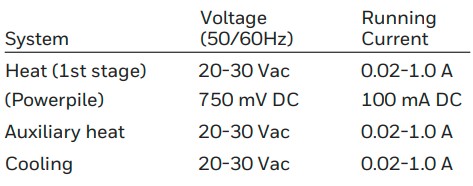
The product should not be disposed of with other household waste. Check for the nearest authorized collection centers or recyclers. Proper disposal of end-of-life equipment will help prevent potential negative consequences for the environment and human health.
Resideo Technologies Inc.
1985 Douglas Drive North, Golden Valley, MN 55422
1-800-468-1502
69-2609EFS—15 M.S. Rev. 05-22 | Printed in United States
www.resideo.com
© 2022 Resideo Technologies, Inc. All rights reserved. The Honeywell Home trademark is used under license from Honeywell International, Inc. This product is manufactured by Resideo Technologies, Inc. and its affiliates.
FAQs About Honeywell Pro 2000 Series Horizontal Programmable Thermostat
What is the lifespan of a Honeywell thermostat?
10 years
Is it possible to use a Honeywell thermostat without batteries?
Yes, the Smart Thermostat can function without batteries. If no batteries are inserted and the thermostat is powered solely by alternating current, the thermostat will report a low battery (indicated by a caution sign and LOW BATTERY flashing on the display).
Is the Honeywell Pro Series battery-powered?
Batteries are not required if the Honeywell T6 Pro Z-Wave Programmable Thermostat was wired to run on 24 VAC power when installed. Install three fresh AA alkaline batteries as soon as the low battery alert appears to provide optional backup power.
Is the Honeywell Pro Series thermostat battery-powered?
Honeywell thermostats include a low battery warning light. You’ll have about 60 days to replace the batteries once this light turns on.
What’s the deal with my Honeywell Pro Series thermostat not cooling?
Check that the thermostat is set to cool mode and has a cooling set point lower than the room temperature. Check for cooling on the thermostat display, which is usually indicated by the words “cool on” or a snowflake icon. If these icons flash, the thermostat is in delay mode, which can last up to 5 minutes.
What does the Honeywell thermostat do?
It works by sensing the air temperature, turning on the heating when it falls below the thermostat setting, and turning off when the set temperature is reached. Turning up the thermostat in a room will not cause it to heat up faster.
What is the highest temperature that a Honeywell thermostat can reach?
Temperature Range Configuration (F) Heat: 40 F to 90 F; Cool: 50 F to 99 F. Temperature Range Configuration (C) Temperature range: 4.5°C to 32°C; temperature range: 10°C to 37°C. Electrical ratings: 20 to 30 volts or 750 millivolts. The frequency is 50 hertz.
What happens if the Honeywell thermostat battery runs out?
A dead set of batteries renders your programmable thermostat inoperable, preventing you from controlling your HVAC system. You’ll also lose the pre-programmed settings on your thermostat. You’ll have no choice but to change the batteries if you get this far.
Does the Honeywell thermostat work when the power goes out?
There is no internal battery in this thermostat. All program and installer configuration functions are saved on a chip and retained during a power outage. It does use a supercapacitor for short-term clock retention.
Is it true that all Honeywell thermostats require AC power?
The common wire (C-Wire) delivers continuous power to Wi-Fi thermostats from heating (e.g., furnaces) and cooling systems (e.g. Air Conditioning systems). All Resideo Wi-Fi thermostats require C-wires.
For More Manuals by Honeywell, Visit the Latest Manual
- Honeywell Home Wi-Fi Programmable Thermostat Quick Start Guide
- Honeywell VisionPRO TH8000 Series Programmable Thermostats Installation Manual
- Honeywell Single-Stage RTH2410 Programmable Thermostat Owner’s Manual
- Honeywell Single-Stage RTH2510 Programmable Thermostat Owner’s Manual
- Honeywell Thermostat RTH110B User Guide
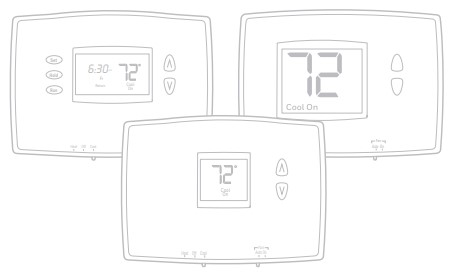 |
Honeywell Pro 2000 Series Horizontal Programmable Thermostat Installation Guide [pdf] |