
Honeywell CO301PC Portable Evaporative Air Cooler
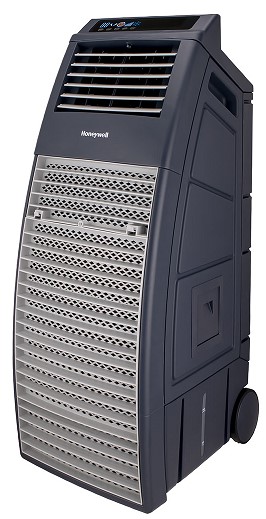
About Honeywell
We hold approximately 3,000 active and pending patents worldwide for our Honeywell Home products, and we continue to create dependable technology crafted for your comfort.
Our connected technology is based on 130 years of experience and the proven expertise of the Honeywell Home brand, a brand Resideo continues to offer today.
PARTS DESCRIPTION
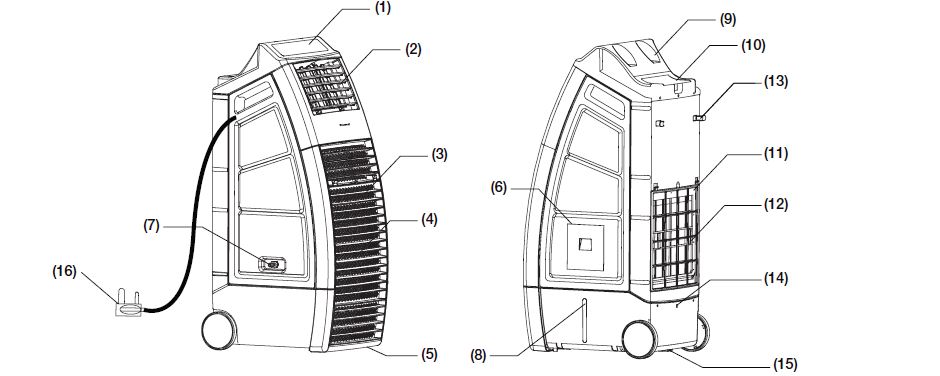
- Touch Screen Control Panel
- Louvers
- Front Grill
- Front Honeycomb Cooling Pad
- Casters
- Water Fill Door
- Water Inlet Valve
- Water Level Indicator
- Beverage Can Holders
- Top Storage Compartment
- Rear Grill
- Rear Honeycomb Cooling Pad
- Power Cord Wrap
- Overflow Hole
- Drain Plug
- Power Cord & Plug
WARNING — READ AND SAVE THE AIR COOLER SAFETY & MAINTENANCE GUIDE AND USER MANUAL BEFORE USING THIS PRODUCT.
FAILURE TO FOLLOW THESE INSTRUCTIONS MAY DAMAGE AND/ OR IMPAIR ITS OPERATION AND VOID THE WARRANTY. I
N CASE THERE IS ANY INCONSISTENCY OR CONFLICT BETWEEN THE ENGLISH VERSION AND ANY OTHER LANGUAGE VERSION OF THE CONTENT OF THIS MATERIAL, THE ENGLISH VERSION SHALL PREVAIL.
USE & OPERATION
TOUCH SCREEN CONTROL PANEL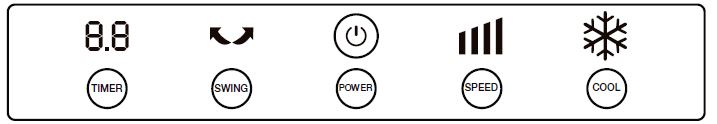
NOTE: The Control Panel uses soft-touch control. Operate the air cooler by touching the buttons of the Touch Screen Control Panel.
FUNCTION BUTTONS
POWER
Touch the button to turn the unit on. The cooler will start automatically at high speed. After a few seconds, the speed will switch to low. To turn the unit off, press the power button for 2 seconds or longer.
TIMER
Touch the TIMER button until the desired time duration setting is selected. When the set time has passed, the unit will automatically turn off (the unit remains in Standby mode until the power cord is unplugged from the electrical socket). The TIMER function allows you to program the unit for up to 8 hours of use.
SWING
Touch the SWING button until the SWING indicator light is illuminated on the control panel. The louvers will begin to move left to right automatically. Vertical Air Flow – You can manually adjust the louvers to change the vertical air flow.
SPEED
Touch the SPEED button repeatedly to change the speed between High and Low. The display will show the selected speed.
COOL
Touch the COOL button until it is illuminated on the display screen. This activates evaporative cooling. The water pump will operate and you will feel the cooler air after the Honeycomb Cooling Media is completely wet.
When COOL is not illuminated, the unit switches to a fan-only mode, without evaporative cooling.
SAFETY LOCK
To avoid accidentally touching and changing the set air cooler settings, you can touch both the POWER + COOL buttons at the same time to lock the control panel. Touch both POWER + COOL at the same time again to unlock the control panel buttons.
REMOTE CONTROL
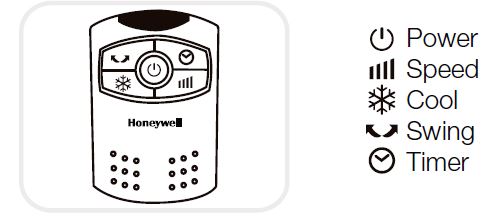 Power: ON / OFF
Power: ON / OFF- Speed: Low / High
- Cool: Controls cooling or fan option
- Swing: Controls the motion of the louvers
- Timer: Controls the Timer function for automatic off
Note:
- The remote control requires two new AAA dry cell batteries for replacement.
- Open the battery compartment at the back of the remote control and insert two batteries inside. Care must be taken to insert the batteries according to the correct polarity (+ / –) markings shown inside the battery compartment.
- Always point the remote control signal transmitter towards the unit when operating. Make sure that the signal path is not obstructed.
- Remove the batteries if the unit is not going to be used for an extended period.
- Do not drop the remote control.
- Do not mix different types of batteries such as alkaline, carbon-zinc, or rechargeable batteries.
- Do not mix old and new batteries.
- Do not recharge the battery.
- Exhausted batteries are to be removed from the product and safely disposed of as per local regulations. Do not dispose of batteries in fire. Batteries may explode or leak.
WARNING: Caution for ingestion of the small battery. Keep away from children and animals.
COOLER LOCATION
Make sure to position the air cooler correctly before you set up and start using the product. Please refer to the COOLER LOCATION section of the separate Safety & Maintenance Guide.
FILLING WITH WATER
It is ideal to use the Continuous Water Supply Connection to run the unit for long periods without refilling the tank. This also helps prevent pump failure in case the cooler is running with inadequate water in the tank.
CAUTION: Unplug the unit from the electrical power outlet before emptying or refilling the water tank.
Continuous Water Supply Connection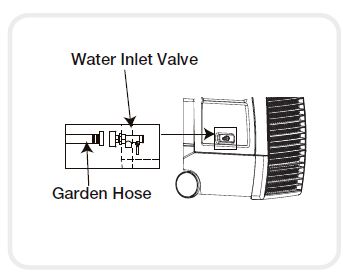
- For a continuous water supply, you will need a garden hose that is connected to a mains water supply. Locate the male connector at one end of the garden hose. Insert the garden hose connector into the water inlet valve of the cooler. Screw and tighten the water inlet valve onto the threaded part of the garden hose connector, making sure the hose connector is secured to ensure there will be no leaks. If there is a leakage, the hose and the water inlet valve may not be connected properly. Try to disconnect, replace, and tighten the water inlet valve again.
- When the connection is secured, turn ON the water supply and the water will flow into the water tank of the cooler.
- The cooler is now set so the water refills automatically when the water tank is empty, or when the water reaches below a minimum level.
- When the water tank is full of water, the water inlet valve will automatically stop the water supply from overflowing the water tank.
WARNING: The maximum water inlet pressure is 0.5 MPa.
Manual Water Tank Refill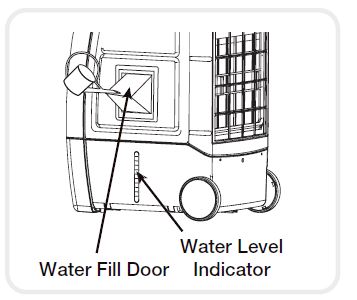
Open the Water Fill Door located on the side of the unit. The Water Level Indicator is located at the side of the unit. Refill the water tank when the water level is low.
Do not fill water above the “Max.” water level mark to avoid water droplets collecting on the louvers. Check the water level in the tank before running the COOL function. Make sure that the water in the tank is above the minimum water level mark. Running the unit in COOL mode with inadequate water may cause pump failure.
WARNING: Always ensure the water in the water tank is above the minimum (Min.) water level mark for both Continuous & Manual Water Refill. Running the unit in Cool mode with inadequate water may cause pump failure.
NOTE: The water capacity refers to the total volume of water that can be contained within the air cooler water tank and water distribution system. The water capacity in the tank at the “Max.” indicator level may be lower than the actual water capacity of the air cooler.
WARNING: Do not fill water tank with dirty water or salt water. This can damage the unit and Honeycomb media.
LOW WATER ALARM
The unit is equipped with a low water sensor. In Cooling Mode, when water in the tank is below the minimum level, you will hear a beeping sound and the will flash continuously.
The unit will automatically pause evaporative cooling. Refill the water tank to deactivate the alarm in cooling mode.
First, switch OFF the unit and unplug it from the power outlet. Fill the water tank with water above the minimum water level mark. Plug in and switch ON again. To deactivate the alarm and continue using the unit as a fan (without evaporative cooling), switch the unit OFF and then ON again.
The Low Water Alarm will not activate in Fan-only mode. The Low Water Alarm will sound again if the COOL function is activated while the water tank is still empty.
CLEANING & DRAINING THE WATER TANK
Below are instructions on how to clean and maintain your air cooler. If the cooler will not be used for a long period, please refer to the STORAGE & MAINTENANCE GUIDELINES located in the separate Safety & Maintenance Guide.
WARNING:
Before cleaning the unit, switch the unit OFF and disconnect it from the power outlet.
- Move the unit to a location where the water can be drained. Remove the cap from the Drain plug located at the bottom of the unit. Allow the tank to empty.
- Refill the water tank with clean water, up to the maximum level and drain it completely.
- Use a damp cloth to remove the dirt and dust from the surface of the unit. Never use corrosive elements or chemicals to clean this product.
- When the product is not in use, store the unit in a dry place out of direct sunlight.
- The appliance is supplied with two Honeycomb Cooling Media pads.
- The Honeycomb Cooling Media are located inside the Front & Rear Grills. See Steps 1 to 5 for instructions on removing them from the unit for cleaning and maintenance.
- Do not run the unit in COOL mode with stale water in the tank. You must empty the water tank and refill with fresh water, especially if the tank has not been cleaned in a long time.
- The cleaning frequency for the Honeycomb media depends on local air and water conditions. In areas where the mineral content of water is high, mineral deposits may build up on the Honeycomb Cooling Media and restrict air flow. Draining the water tank and refilling with fresh water at least once a week will help reduce mineral deposits. If mineral deposits remain on the Honeycomb Cooling Media, the media should be removed and washed under fresh water. The media should be cleaned every two months or sooner, depending on your needs.
- For best results allow the Honeycomb Cooling Media to dry after each use by turning off the cool function 15 minutes before turning the unit off.
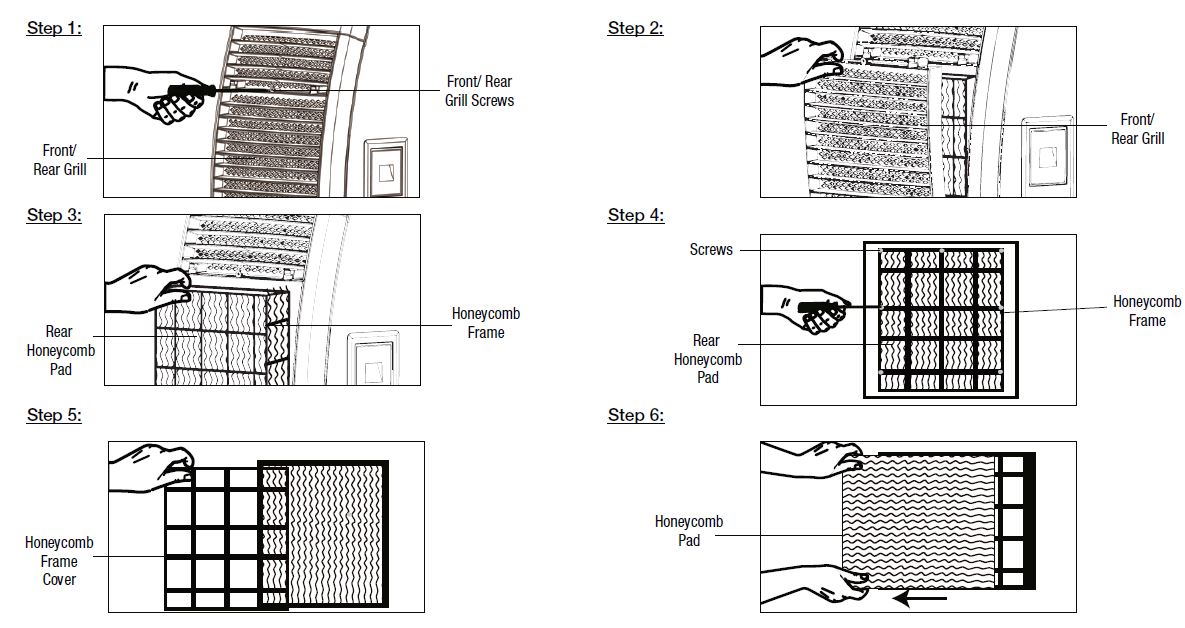
Removing the Honeycomb Cooling Media:
- Remove the screws from the Front Grill of the Air Cooler.
- Carefully pull out the Front Grill from the Air Cooler.
- The Honeycomb Cooling Pad is secured on the Honeycomb Frame that is fixed in place by screws on the Left and Right Side of the Honeycomb Frame. Remove these screws to release the Honeycomb Frame Cover.
- Pull out the Honeycomb Frame Cover and Honeycomb Cooling Pad. Replace with the new Honeycomb Cooling Pad by putting it into the grooves of the Honeycomb Frame until it fits comfortably and securely in place on the frame. Replace the Honeycomb Frame Cover rear back onto the Honeycomb Frame by replacing the screws and tightening them in place. This secures the Honeycomb Cooling Pad in place on the Honeycomb Frame.
- Repeat steps 1 to 4 to remove the Honeycomb Cooling Pad on the Rear Grill.
WARNING: DO NOT operate the Air Cooler when the Front or Rear Grills are removed from the Air Cooler, or if there is a loose-fitting Front or Rear Grill. Doing so can cause serious injury or dangerous electrical shock.
TECHNICAL SPECIFICATIONS
- Model
CO301PC - Voltage
110 – 120 V - Frequency
60 Hz - Ampere
2.2 A - Wattage
250 W - Cooling Media
Honeycomb - Product Dimension
433 (W) x 570 (D) x 1131 (H) mm 17.0 (W) x 22.0 (D) x 44.5 (H) in - Net Weight
20.7 kg / 45.6 lbs
ELECTRICAL WIRING DIAGRAM
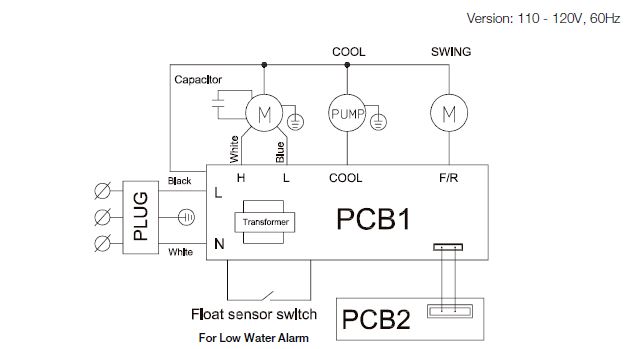
FAQS About Honeywell CO301PC Portable Evaporative Air Cooler
What is an evaporative air cooler?
An evaporative air cooler, also known as a swamp cooler, is a device that cools the air by evaporating water. It works by drawing warm air through water-saturated pads, which causes the water to evaporate and lowers the air temperature.
How does an evaporative air cooler differ from an air conditioner?
Evaporative air coolers use the natural process of evaporation to cool the air, whereas air conditioners use a refrigerant to cool the air by removing heat. Evaporative coolers are more energy-efficient but are suitable for dry climates, while air conditioners are more effective in humid environments.
What is the cooling capacity of the Honeywell CO301PC Portable Evaporative Air Cooler?
The cooling capacity of the Honeywell CO301PC will be specified in its product documentation. It is usually measured in CFM (Cubic Feet per Minute) or BTU (British Thermal Units).
How do I operate the Honeywell CO301PC Portable Evaporative Air Cooler?
The product manual will provide the specific operating instructions for the Honeywell CO301PC. Generally, you’ll need to fill the water tank, plug it in, and turn it on. Some models may have additional features like adjustable fan speeds, timers, and remote controls.
Can I use the Honeywell CO301PC outdoors?
The suitability of using the Honeywell CO301PC outdoors depends on the product specifications provided by the manufacturer. Some evaporative air coolers are designed for indoor use only, while others may be suitable for limited outdoor use in dry conditions.
How often should I change the cooling pads?
The frequency of changing cooling pads can vary depending on usage and water quality. It is essential to follow the manufacturer’s guidelines on maintaining and replacing cooling pads to ensure optimal performance.
Can I use the Honeywell CO301PC in a humid environment?
Evaporative air coolers are most effective in dry climates because they add moisture to the air during the cooling process. In humid environments, their cooling efficiency may be reduced.
How much energy does the Honeywell CO301PC consume?
The energy consumption of the Honeywell CO301PC will be specified in its product documentation. Evaporative air coolers are generally known for their energy efficiency compared to traditional air conditioners.
For More Manuals by Honeywell, Visit the Latest Manual



