
JBL Tune 125TWS True Wireless Earbuds

About JBL
The headquarters of the American audio equipment firm JBL are located in Los Angeles, California. JBL caters to both the residential and commercial markets. The professional market includes studios, installed/tour/portable sound, music production, DJ, and movie theatres.
High-end automobile audio and home amplification/speakers/headphones are part of the home market. Harman International, a division of Samsung Electronics, is the owner of JBL.
American audio engineer and loudspeaker designer James Bullough Lansing (1902–1949) is most renowned for creating JBL derived from his initials. Altec acquired Lansing, which he had previously founded, to create Altec Lansing.
WHAT’S IN THE BOX
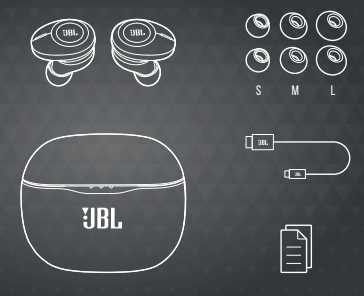
HOW TO WEAR
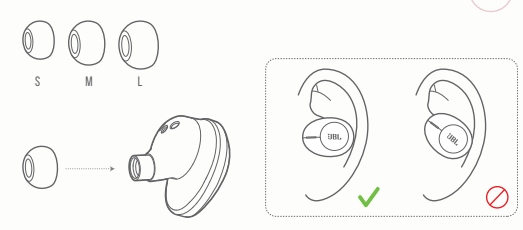
First-time use
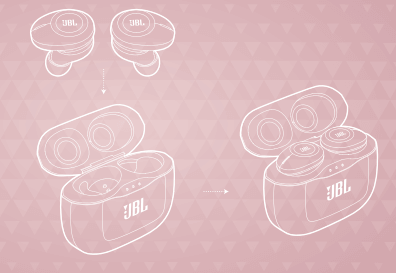
Power on & connect
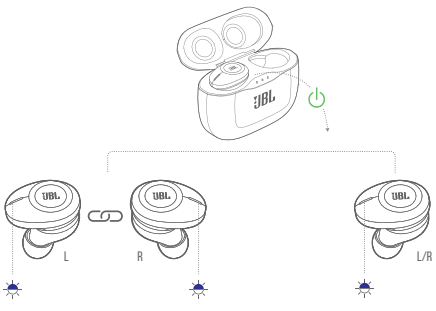
Pairing

Power off
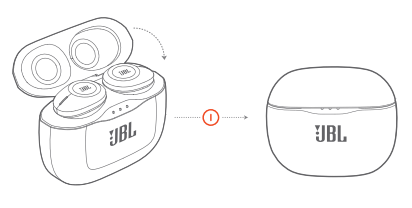
Manual Controls
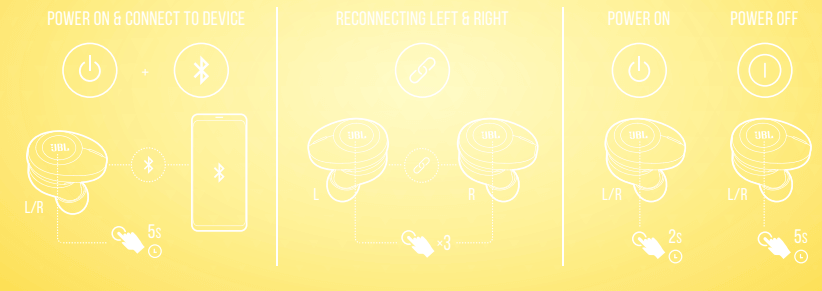
BUTTON COMMAND
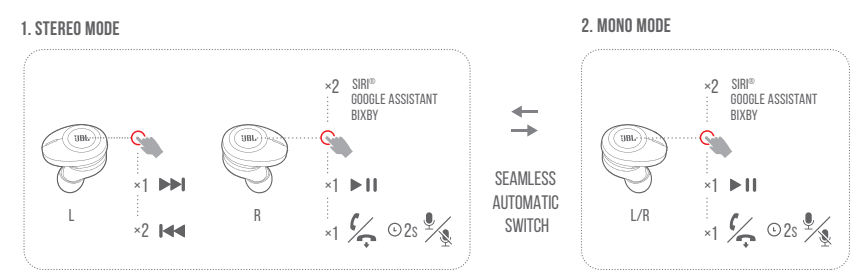
Charging
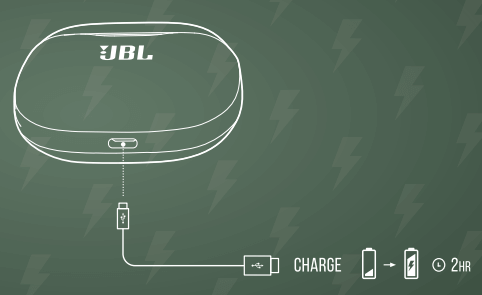
Led behaviors
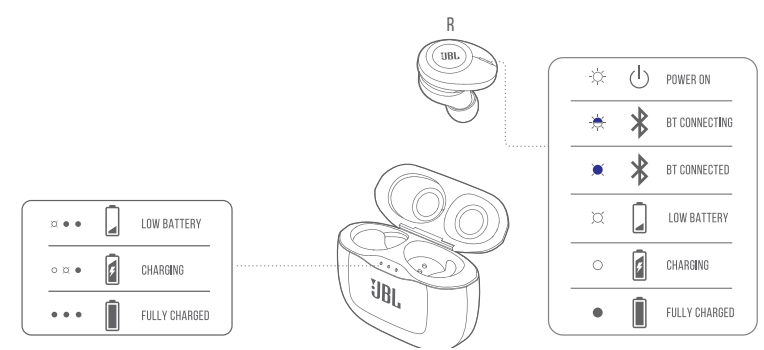
TECH SPEC
- Driver size: 5.8 mm Dynamic driver
- Frequency response: 20 Hz – 20 kHz
- Sensitivity: 96 dB SPL @ 1 kHz 1 mW
- Maximum SPL: 96 dB
- Microphone sensitivity: – 38 dBV / Pa @ 1 kHz
- Impedance: 14 ohm
- Bluetooth transmitter power: < 12 dBm
- Bluetooth transmitter modulation: GFSK, Π/4 DQPSK, 8DPSK
- Bluetooth frequency: 2.402 GHz – 2.480 GHz
- Bluetooth profile version: A2DP 1.3, AVRCP 1.5, HFP V1.7
- Bluetooth version: 5.0
- Headset battery type: Lithium-ion battery (85 mAh / 3.7 V DC)
- Charging case battery type: Lithium-ion battery (850 mAh / 3.7 V DC)
- Power supply: 5 V 1.0 A
- Charging time (headset & charging case): < 2 hrs from empty
- Music playtime with BT on 8 hrs
- Weight: 73 g
TO PROLONG BATTERY LIFESPAN, FULLY CHARGE AT LEAST ONCE EVERY 3 MONTHS. BATTERY LIFE VARIES BY USE AND SETTING.
IC RF Exposure Information and Statement
The SAR limit of Canada (C) is 1.6 W/kg averaging over one gram of tissue.
Device types: (6132A-TUNE225TWS) have also been tested against this SAR limit According to this standard, the highest SAR value reported during product certification for head use is 0.049 W / kg. The device was tested for typical bodily operations where the product was kept 5 mm from the head.
To maintain compliance with IC RF exposure requirements, use accessories that maintain a separation distance of 0mm between the user’s head and the back of the headset.
The use of belt clips, holsters, and similar accessories shall not contain metal parts in their assembly. The use of accessories that do not meet these requirements may not comply with IC RF exposure requirements and should be avoided.
Head operation
The device was subjected to a typical head manipulation test. To comply with RF exposure requirements, a minimum separation distance of 0 cm must be maintained between the user’s ear and the product (including the antenna).
Head exposure that does not meet these requirements may not meet RF exposure requirements and should be avoided. Use only the supplied or approved antenna.
IC: 6132A-TUNE125TWS
FAQ’s About JBL Tune 125TWS True Wireless Earbuds
JBL Tune 125TWS has noise cancellation, right?
Despite lacking active noise cancellation, the Tune 125TWS performs better in terms of noise isolation.
Can I use my JBL earbuds to answer calls?
With dual connect technology, you may now take calls or listen to music with either earbud (or both). To conserve battery life, decide which one to use and leave the other in the case.
How can my JBL Tune 125 be made louder?
Yes! The right earbud volume is increased with a gentle long press, while the left earbud volume is decreased with a long soft press.
How can the bass on my JBL Tune 125tws be changed?
Tap the + sign in the top left corner to change the sound settings on your own. Three bars for the bass, midrange, and treble are now visible. On the left and right, there are circles.
What exactly does JBL TWS mean?
The issue of coexistence with True Wireless Stereo (TWS) earphones | Allion Labs.
Are JBL earbuds trackable?
Get a notification of the location and last use time to find your lost friends. When the earphones are within range of your device, turn on “ring” to receive a ring notification and aid in locating lost headphones.
If you have JBL earbuds, can you skip songs?
The buttons on the ear cups of the headphones can be used for this. To pick the next song, answer the phone, or change the volume, press one of these buttons. They can also be used to turn on or off noise cancellation. These buttons are also on wireless earbuds.
How can I change the song on my JBL tune?
The physical control layout on the JBL Tune 510BT is good. The right ear cup houses all of the buttons, which are all distinct from one another. Tracks can be skipped forward and backward by holding down the volume up and volume down buttons, respectively.
When has JBL finished charging?
All of the LED “dots” on the speaker should be continuously lighted if it is completely charged, and none of them should flash. Once fully charged, the LED dots will entirely disappear if the unit is turned off. The FLIP 3 will indicate that it needs a charge by flashing a red light on the first LED “dot.”
How long does a full JBL charge last?
Up to 20 hours of playtime are possible with its powerful 7500mAh rechargeable Li-ion battery. You can conveniently charge your devices, such as your smartphone, with the speaker’s USB port so you never run out of power again.
On JBL earbuds, what does EQ mean?
Equalizer. The JBL earbuds or earbuds have the best equalization (EQ) I’ve ever seen for earbuds or headphones, which is even more significant for sound quality.
For More Manuals by JBL, Visit the Latest Manual
- JBL Tune 225TWS Wireless Earbuds Quick Start Guide
- Soundcore Life P2 Wireless Earbuds User Manual
- 1more EVO Noise Cancelling Earbuds User Guide
- 1more PistonBuds Pro Hybrid Wireless Earbuds User Guide
- 1more ES603 ComfoBuds Mini Hybrid Earbuds User Guide
 |
JBL Tune 125TWS True Wireless Earbuds Quick Start Guide [pdf] |



