
Redmi Note 12S Smartphone

About Redmi
Xiaomi Corporation was established in April 2010 and went public on the Hong Kong Stock Exchange’s Main Board on July 9, 2018 (1810. HK).
With smartphones and smart hardware linked by an IoT platform at its heart, Xiaomi is a consumer electronics and smart hardware manufacturer.
In keeping with our mission to “Make friends with users and be the coolest company in the users’ hearts,” Xiaomi is always looking for new and creative ways to improve user experience, operational effectiveness, and quality.
The company never stops creating incredible items at fair costs so everyone can benefit from cutting-edge technology and live better lives.
OVERVIEW
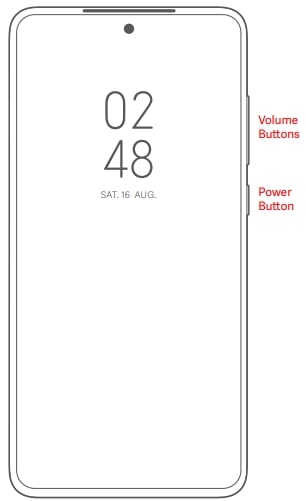
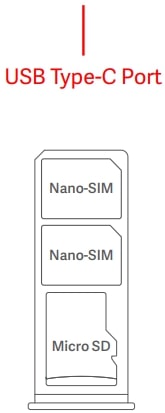
INTRODUCTION
Thank you for choosing Redmi Note 12S Long press the power button to turn on the device. Follow the on-screen instructions to configure the device.
For more information, visit our official website: www.mi.com/global/service/userguide
MIUI Redmi Note 12S comes pre-installed with MIUI, our customized Android-based OS which provides frequent updates and user-friendly features based on suggestions from over 200 million active users worldwide. For more information, please visit en.miui.com
About SIM: Please do not insert non-standard SIM cards into the SIM card slot. They may damage the SIM card slot.
WARNING: Do not disassemble this device.
Important Safety Information
Read all the safety information below before using your device:
- Use of unauthorized cables, power adapters, or batteries can cause fire explosion, electric shock, pose other risks, or damage the device.
- This device’s operating temperature range is 0°C to 40°C. Using this device in an environment outside of this temperature range may damage the device.
- If your device is provided with a built-in battery, to avoid damaging the battery or the device, do not attempt to replace the battery yourself.
- Charge this device only with the included or authorized cable and power adapter. Use only authorized accessories that are compatible with your device.
- After charging is complete, disconnect the adapter from both the device and the power outlet. Do not charge the device for more than 12 hours.
- The battery must be recycled or disposed of separately from household waste. Mishandling the battery may cause fire or explosion. Dispose of or recycle the device, its battery, and accessories according to your local regulations.
- Do not disassemble, hit, crush, or burn the battery. If the battery appears deformed or damaged, stop using it immediately. Do not short-circuit the battery, as this may cause overheating, burns, or another injury.
- Do not place the battery in a high-temperature environment.
- Overheating may cause an explosion.
- Do not disassemble, hit, or crush the battery, as this may cause the battery to leak, overheat, or explode.
- Do not burn the battery, as this may cause fire or explosion.
- The user shall not remove or alter the battery. Removal or repair of the battery shall only be done by an authorized repair center of the manufacturer.
- Keep your device dry.
- Do not try to repair the device yourself. If any part of the device does not work properly, contact Mi customer support or bring your device to an authorized repair center.
- Connect other devices according to their instruction manuals. Do not connect incompatible devices to this device.
- For AC/DC adapters, the socket outlet shall be installed near the equipment and shall be easily accessible.
Safety Precautions
- Observe all applicable laws and rules restricting the use of mobile phones in specific situations and environments.
- Do not use your phone at petrol stations or in any explosive atmosphere or potentially explosive environment, including fueling areas, below decks on boats, fuel or chemical transfer or storage facilities, or areas where the air may contain chemicals or particles such as grain, dust, or metal powders. Obey all posted signs to turn off wireless devices such as your phone or other radio equipment. Turn off your mobile phone or wireless device when in a blasting area or in areas requiring “two-way radios” or “electronic devices” to be turned off to prevent potential hazards.
- Observe all aircraft safety regulations and turn off your phone on board the aircraft when required.
- Use your phone according to relevant traffic laws and regulations when driving a vehicle.
- Do not use your phone outdoors during thunderstorms to avoid being struck by lightning.
- Do not use your phone to make calls while it is charging.
- Do not use your phone in places with high humidity, such as bathrooms. Doing so may result in electric shock, injury, fire, and charger damage.
Security Statement Please update your phone’s operating system using the built-in software update feature, or visit any of our authorized service outlets.
Updating software through other means may damage the device or result in data loss, security issues, and other risks.
RED Declaration of Conformity
Xiaomi Communications Co., Ltd. hereby declares that this GSM / GPRS / EDGE / UMTS / LTE Digital Mobile Phone with Bluetooth and Wi-Fi 23030RAC7Y complies with the essential requirements and other relevant provisions of the RE Directive 2014/53/EU.
The full text of the EU Declaration of Conformity is available at the following internet address: www.mi.com/en/certification
RF Exposure Information (SAR) This device complies with Specific Absorption Rate (SAR) limits for general population/uncontrolled exposure (Localized 10-gram SAR for head and trunk, limit: 2.0W/kg) specified in Council Recommendation 1999/519/EC, ICNIRP Guidelines, and RED (Directive 2014/53/EU).
Certification Information (Highest SAR) SAR 10 g limit: 2.0 W/Kg,
SAR Value: Head: 0.673 W/Kg, Body: 0.998 W/Kg (5 mm distance).
Legal Information This device may be operated in all member states of the EU. Observe national and local regulations where the device is used.
This device is restricted to indoor use only when operating in the 5250 to 5350 MHz frequency range in AT, BE, BG, HR, CY, CZ, DK, EE, FI, FR, DE, EL, HU, IE, IT, LV, LT, LU, MT, NL, PL, PT, RO, SK, SI, ES, SE, UK(NI), IS, LI, NO, CH, TR This device is restricted to indoor use only when operating in the 5150 to 5350MHz in Hong Kong.
Frequency Bands and Power
This mobile phone offers the following frequency bands in EU areas only and maximum radio-frequency power:
- GSM 900: 35.5 dBm
- GSM 1800: 32.5 dBm
- WCDMA band 1/8: 25.7 dBm
- LTE band 1/3/7/8/20/28/38/40/41: 25.7 dBm
- Bluetooth: 20 dBm
- Wi-Fi 2.4 GHz band: 20 dBm
- Wi-Fi 5 GHz: 5150 to 5250MHz: 23 dBm, 5250 to 5350 MHz: 20 dBm, 5470 to 5725 MHz: 20 dBm, 5725 to 5850 MHz: 14 dBm
- NFC: 13.56 MHz < 42 dBuA/m at 10m
FCC STATEMENT
This mobile phone complies with part 15 of the FCC Rules.
Operation is subject to the following two conditions:
- This device may not cause harmful interference, and
- This device must accept any interference received, including interference that may cause undesired operation.
This mobile phone has been tested and found to comply with the limits for a Class B digital device, under Part 15 of the FCC Rules. These limits are designed to provide reasonable protection against harmful interference in a residential installation.
This equipment generates, uses, and can radiate radio frequency energy and, if not installed and used by the instructions, may cause harmful interference to radio communications.
However, there is no guarantee that interference will not occur in a particular installation. If this equipment does cause harmful interference to radio or television reception, which can be determined by turning the equipment off and on, the user is encouraged to try to correct the interference by one or more of the following measures:
- Reorient or relocate the receiving antenna.
- Increase the separation between the equipment and the receiver.
- Connect the equipment to an outlet on a circuit different from that to which the receiver is connected.
- Consult the dealer or an experienced radio/TV technician for help.
E-label This device has an electronic label for certification information. To access it, please go to Settings > About phone > Certification, or open Settings and type “Certification” into the search bar.
Model: 23030RAC7Y 2303 indicates that this product will be launched after 202303.
Model: MDY-14-EK For more Adapter information, visit our official website: www.mi.com/global/service/userguide
Disclaimer This user guide is published by Xiaomi or its local affiliated company. Improvements and changes to this user guide necessitated by typographical errors, inaccuracies of current information, or improvements to programs and/or equipment, may be made by Xiaomi at any time and without notice.
Such changes will, however, be incorporated into new online editions of the user guide (please see details at www.mi.com/global/service/userguide). All illustrations are for illustration purposes only and may not accurately depict the actual device.
Manufacturer’s Authorized UK Representative Name: Xiaomi Technology UK Limited
Address: Part Ground Floor, North Wing, 100 Brook Drive, Green Park, Reading
Manufacturer: Xiaomi Communications Co., Ltd.
Manufacturer postal address: #019, 9th Floor, Building 6, 33 Xi’erqi Middle Road, Haidian District, Beijing, China, 100085
Brand: Redmi Model: 23030RAC7Y © Xiaomi Inc. All rights reserved.
FAQs About Redmi Note 12S Smartphone
What kind of memory does the Redmi Note 12S have?
6+128/8+256GB MemoryLPDDR4X + UFS2.
Is there stereo audio on the Redmi Note 12S?
Asymmetric stereo speakers with two speakers are used in the Redmi Note 12S.
What is the Redmi Note 12’s maximum brightness?
1200 nits With a 6.67-inch 120Hz Super AMOLED display and a maximum brightness of 1200 nits, the Redmi Note 12 5G boasts incredibly smooth and flawless scrolling and swiping.
How much time does the Redmi Note 12S take to charge?
The Redmi Note 12 5G has a large 5000mAh battery that will last you the entire day. It also has 33W fast charging, which will charge your smartphone from 0% to 50% in just 22 minutes.
Does wireless charging work with the Redmi Note 12S?
The Redmi Note 12 is capable of 33W rapid charging. 3. Is wireless charging supported on the Redmi Note 12? A: Not at all.
Does 4K video come with the Redmi Note 12S?
It features a 120Hz AMOLED screen, a 3.5mm headphone socket, a 5,000 mAh battery with 67W rapid charging compatibility, 4K video recording, and support for Dolby Atmos and Dolby Vision.
What is the Redmi Note 12S’s front camera?
The hole-punch cutout at the top of the display, centered, houses the 16-megapixel front camera. Regarding the battery, the Redmi Note 12S has a 5,000mAh cell with support for 33W rapid charging.
Has Redmi Note 12 gone AMOLED?
A massive 16.94cm (6.67 in) market-leading Super AMOLED display, a Redmi default in the mid-class, comes with the Redmi Note 12. The Redmi Note 12’s display is enhanced by a 120Hz refresh rate that provides flawless, buttery smooth animation and visuals, as well as an ultra-bright 1200nits peak brightness and 100% DCI-P3 compatibility.
Is there a cooling system on the Redmi Note 12?
Even under extreme usage, the Redmi Note 12 Pro 5G’s 12-layer graphite sheet cooling mechanism efficiently lowers the device’s core temperature. Smoothness is king, featuring up to 8GB of memory. Install your preferred apps, then use the 256G storage to capture priceless images and movies.
How long does a brand-new Redmi phone take to charge?
Every new smartphone should be charged for a minimum of two to three hours straight, without interruption. Give it an additional 30 minutes to charge, even if it is at 100%.
For More Manuals by Redmi, Visit the Latest Manual
- Redmi A2 Smart Phone User Guide
- Redmi Note 12 5G Smartphone User Guide
- Redmi 2303ERA42L 8GB Smartphone User Guide
- Redmi Watch 3 Active Bluetooth Calling Smart Watch User Manual
- Redmi Smart Band 2 Watch User Manual
 |
Redmi Note 12S Smartphone User Guide [pdf] |



