
Sigma TC-1401 Teleconverter for Canon

About Sigma
SIGMA produces digital cameras, interchangeable lenses, and other photography gear. Since its establishment in 1961, it has only manufactured products associated with photography and video. In other words, it is a company that only creates technology connected to photography.
The perfect tools for special, memorable occasions. Anywhere in the world, cutting-edge, previously unseen, and superior products and services are available. With these limitless ideals as its guiding principles, SIGMA seeks innovation and exploration with never-before-seen zeal and commitment.
INSTRUCTIONS
Please read these instructions before using the Tele Converter. Your camera’s instruction booklet also contains important information about using lenses. Please refer to it along with these instructions.
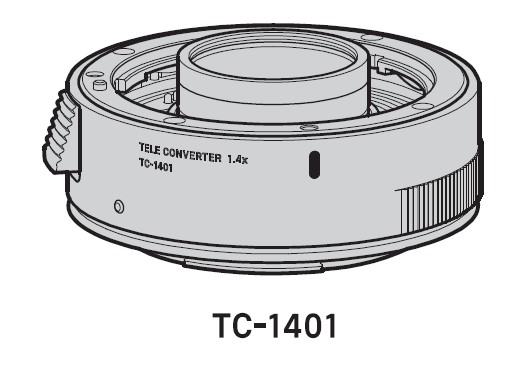
NOTICE: USABLE LENSES AND FUNCTIONS
- SIGMA Tele Converter TC-1401 and SIGMA Tele Converter TC-2001 are dedicated Tele Converter lenses, which should be used only with lenses listed in [Table 1].
 If you mount a SIGMA Tele Converter TC-1401 / TC-2001 to a lens that is not listed in [Table 1], it may damage the Tele Converter as well as the master lens.
If you mount a SIGMA Tele Converter TC-1401 / TC-2001 to a lens that is not listed in [Table 1], it may damage the Tele Converter as well as the master lens. - The dedicated lenses are listed in [Table 1] (as of October 2014). Please also visit our web site for latest up-to-date information.
Web site address: http://www.sigma-global.com/ - The usable focal length range or AF working distance varies depending on the camera. Please refer to your lens instruction manual for details.
120-300mm F2.8 DG OS HSM | Sports 014
If the lens has firmware ver. 1.01(SIGMA) / 1.03(CANON) / 1.02(NIKON) or later, it will be compatible with SIGMA’s new Tele Converters. Depending on the purchase period, a lens firmware update may be necessary to use the lens with these Tele Converters.
To check the version of and to update the firmware, please use the optional SIGMA USB DOCK and the dedicated software “SIGMA Optimization Pro”.
If you do not own the USB DOCK, please contact your nearest service station. After updating the lens firmware, the lens will be optimized for these new Tele Converters, therefore if it is used with SIGMA’s previous Tele Converters, it may result in reduced AF performance. For further information, please visit our website.
ATTACHING THE APO TELE CONVERTER TO THE LENS
First, attach the Tele Converter to the master lens. Then, attach the lens and the Tele Converter to the camera body.
When removing the Tele Converter or the master lens, please rotate the lens in the direction opposite to the direction used to attach the Tele Converter or lens.
- When the Tele Converter is attached to the camera body it will automatically function in the same way as the master lens. Please refer to the instruction booklet for your camera body for details.
- Do not use more than one Tele Converter at a time.
FOCUSING
The lenses marked “AF” in [Table 1] will retain auto focus operation when used with a Tele Converter.
Those lenses marked “MF” can only be used for manual focus. Please focus the lens automatically or manually according to the instructions provided for the camera or lens.
- Auto Focus may operate even with the lenses that are mentioned as “MF” in [Table 1]. However, the focus may be inaccurate. Please make sure to use it with Manual Focus.
- The speed of auto-focusing, when using the Tele Converter, may be slightly slower than without the converter.
[Table 1] *1 - When Tele Converter is attached to cameras compatible with AF at F8, it is possible to shoot with AF. For details, please refer to the user manual of the camera body.
EXPOSURE
Using the Tele Converter decreases the effective aperture by one F-stop (with the Tele Converter TC-1401) or by two F-stops (with the Tele Converter TC-2001).
However, exposure can be determined in the same manner as when using the master lens without a Tele Converter.
BASIC CARE AND STORAGE
- Avoid any shocks or exposure to extreme high or low temperatures or humidity.
- For extended storage, choose a cool and dry place, preferably with good ventilation. To avoid damage to the lens coating, keep away from mothballs or naphthalene gas.
- Do not use thinner, benzine, or other organic cleaning agents to remove dirt or fingerprints from the lens elements. Clean by using a soft, moistened lens cloth or lens tissue.
- These Tele Converters benefit from a dust and splashproof construction. Although this construction enables them to be used under light rain, it is not the same as being waterproof. Please pay attention to prevent a large amount of water from splashing on them, especially when using them by a waterside. Repairing the internal mechanism, lens elements, and electric components is often impractical if water damages it.
- Sudden temperature changes may cause condensation or fog to appear on the surface of the lens. When entering a warm room from the cold outdoors, it is advisable to keep the lens in the case until the temperature of the lens approaches room temperature.
TECHNICAL SPECIFICATIONS
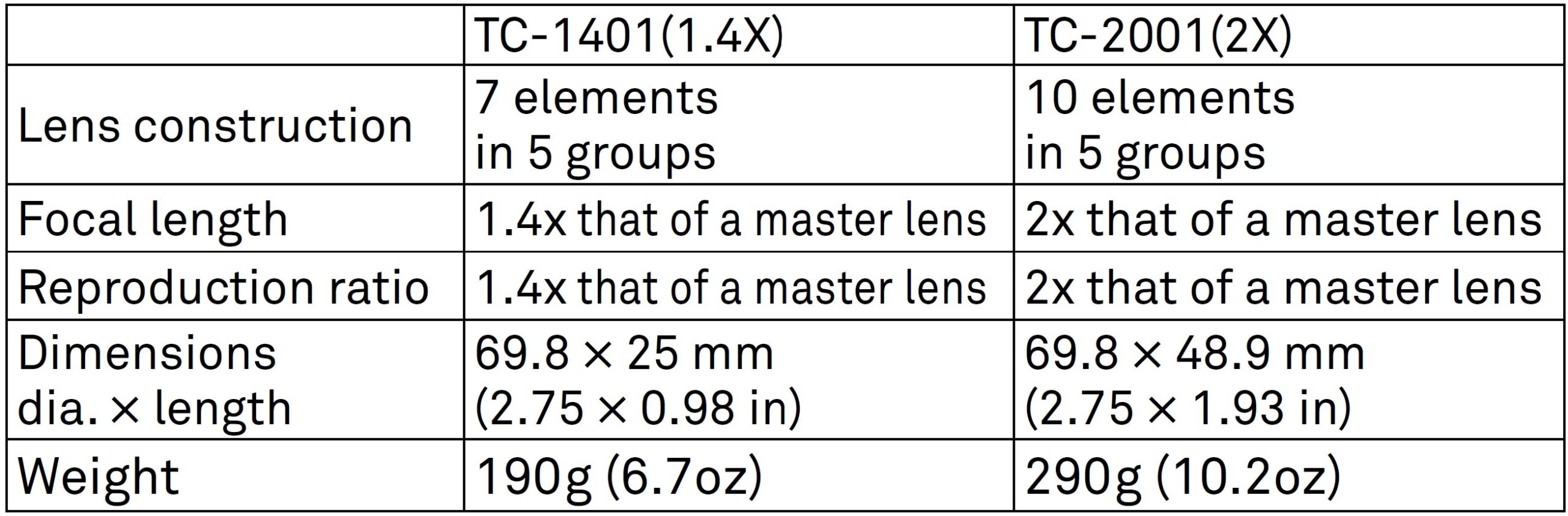
Dimensions and weight include the SIGMA mount.
FCC Statement
This device complies with Part 15 of the FCC Rules.
Operation is subject to the following two conditions:
- This device may not cause harmful interference, and
- this device must accept any interference received, including interference that may cause undesired operation.
CAUTION: This equipment has been tested and found to comply with the limits for a Class B digital device, under Part 15 of the FCC Rules.
These limits are designed to protect reasonably against harmful interference in a residential installation. This equipment generates, uses, and can radiate radio frequency energy and, if not installed and used by the instructions, may cause harmful interference to radio communications.
However, there is no guarantee that interference will not occur in a particular installation. Suppose this equipment causes harmful interference to radio or television reception, which can be terminated by turning the equipment off and on. In that case, the user is encouraged to try to correct the interference by one or more of the following measures:
- Reorient or relocate the receiving antenna.
- Increase the separation between the equipment and the receiver
- Connect the equipment to an outlet on a circuit different from that to which the receiver is connected.
- Consult the dealer or an experienced radio/TV technician for help.
- You are cautioned that any changes or modifications not expressly approved in this manual could void the user’s authority to operate the equipment.
FAQS About Sigma TC-1401 Teleconverter for Canon
Can a Canon lens be used with a Sigma teleconverter?
adapted to the Canon EF-mount Global Vision lenses
Image quality is it impacted by teleconverters?
Your images may become of lower quality as a result.
What does the teleconverter do?
Permit them to go beyond the safe range of the camera while on safari or in an unfamiliar place.
Can teleconverters be used with autofocus?
Reduced light entering the lens will have an impact on autofocusing.
How does the focal length change with a teleconverter?
There is no change to the focal length.
What elements influence the visual quality?
image stabilization, image sensor, pixels, and file format
A TC 1401 teleconverter: What is it?
The new lens lines are the only ones for which the SIGMA Teleconverter was created.
How can I pick the right teleconverter?
All you have to do is locate one that works with your camera and lens.
Can any lens be used with a teleconverter?
Teleconverters are made for long prime lenses like 400mm f/2.8 or 600mm f/4 and zoom lenses like the Tamron 150-600 or 70-200.
How do telephoto lenses function?
An image is magnified and has a smaller field of view when using a telephoto lens, which has a longer focal length than a regular lens.
For More Manuals by Sigma, Visit the Latest Manual
 |
Sigma TC-1401 Teleconverter for Canon Instruction Manual [pdf] |



