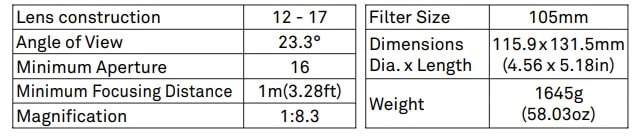Sigma 105mm Standard Fixed Prime Camera Lens

About Sigma
SIGMA produces digital cameras, interchangeable lenses, and other photography gear. Since its establishment in 1961, it has only manufactured products associated with photography and video. In other words, it is a company that only creates technology connected to photography.
The perfect tools for special, memorable occasions. Cutting-edge, previously unseen, and superior products and services are available worldwide. With these limitless ideals guiding principles, SIGMA seeks innovation and exploration with never-before-seen zeal and commitment.
INSTRUCTIONS
Thank you very much for purchasing a Sigma Lens. To get the maximum performance and enjoyment out of your Sigma lens, please read this instruction booklet thoroughly before you start to use the lens.
SAFETY PRECAUTIONS
- Do not look directly at the sun, through the lens. Doing so can cause damage to the eye or loss of eyesight.
- Do not leave the lens in direct sunlight without the lens cap attached, whether the lens is attached to the camera or not. This will prevent the lens from concentrating the sun’s rays, which may cause a fire.
- The shape of the mount is very complex. Please be careful when handling it so as not to cause injury.
DESCRIPTION OF THE PARTS
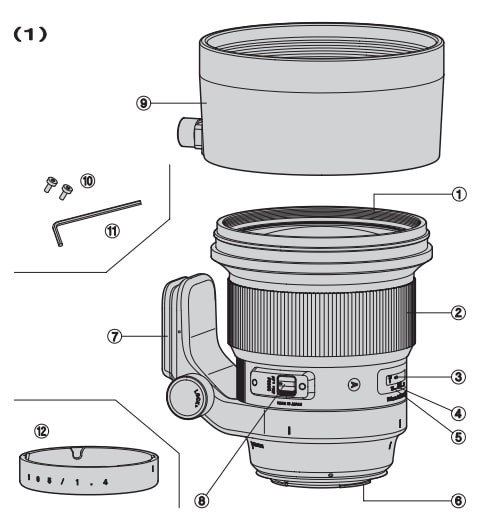
- Filter Attachment Thread
- Focus Ring
- Distance Scale
- Focus Index Line
- Depth of Field Read-Out Index
- Mount
- Tripod Socket
- Focus Mode Switch
- Lens Hood
- Safety stopper screws (2 pieces)
- Hex key
- Protective Cover
FOR NIKON MOUNT
This lens includes an electromagnetic diaphragm mechanism, the same specifications as the E-type mechanism in Nikon AF lenses. The lens is compatible with the cameras listed in Table (A).
- Mark requires the latest version of the camera firmware to ensure compatibility.)
- It is not compatible with film single-lens reflex cameras.
- It is not possible to use the lens with the cameras in Table (B).
- For models not listed in Table (A) or Table (B), please refer to the camera’s instruction manual to check for compatibility with E-type lenses.
ATTACHING TO THE CAMERA BODY
Please refer to the camera’s instruction manual for details on how to attach it to or detach it from the camera body.
On the lens mount surface, there are electrical contacts. Please be careful with their handling as scratches or dirt on them could cause malfunctions or damage.
FOCUSING
For autofocus operation, set the focus mode switch on the lens to the “AF” position (fig.2).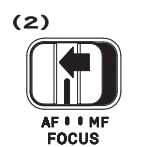 If you wish to focus manually, set the focus mode switch on the lens to the “MF” position (fig.3). You can adjust the focus by turning the focus ring.
If you wish to focus manually, set the focus mode switch on the lens to the “MF” position (fig.3). You can adjust the focus by turning the focus ring.
- Please refer to the camera’s instruction manual for details on changing the camera’s focusing mode.
- When operating this lens in manual focus mode, it is recommended that the correct focus be confirmed visually in the viewfinder rather than relying on the distance scale.
- For the Sony E-mount lens, only MF is available during video shooting, depending on the camera.
This lens also permits manual focusing even in the autofocus mode. While half-pressing the shutter button, rotate the focus ring to adjust the point of focus. (For the Sony E-mount lens, please set the focus mode of the camera to [DMF.)
Also, this lens can offer [Full-time MF function] (Manual Override) by rotating the focus ring of the lens while auto focusing is in operation (except for the Sony E-mount lens).
The default setting of the Full-time MF function varies for each mount.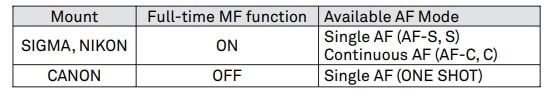
- When using USB DOCK (sold separately) and its dedicated software, “SIGMA Optimization Pro”, it is possible to select the Full-time MF function ON/OFF, You can also adjust the amount of ring rotation to operate the Full-time MF function. For further information, please refer to the SIGMA Optimization Pro “Help” menu.
- SIGMA Optimization Pro can be downloaded free of charge from the following website: http://www.sigma-global.com/download/
DEPTH OF FIELD SCALE
The depth of field scale helps you to check the depth of field (the zone of sharpness) of your composition. For example in Figure (4), the depth of the field zone is shown when the aperture F16 is used.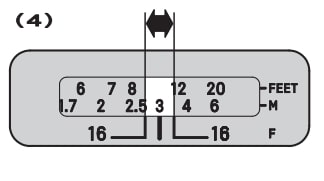
TRIPOD SOCKET AND COLLAR
This lens is equipped with a tripod socket. When you loosen the locking knob on the collar, the lens and camera can rotate freely to easily position the camera horizontally or vertically (fig.5).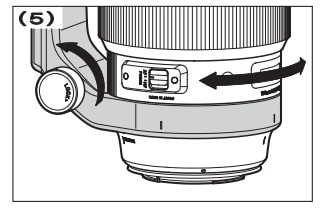
It is possible to remove the lens’ tripod socket, for more convenient hand-held photography, if desired.
- To do so, first, loosen the tripod collar locking knob, and, align the index mark of the collar, with the REMOVE position (fig.6).
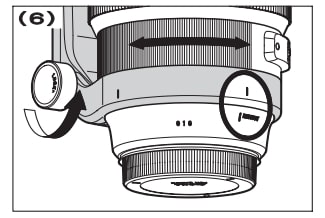
- Then, pull the tripod collar straight back, as shown in Fig. 7, removing the collar.
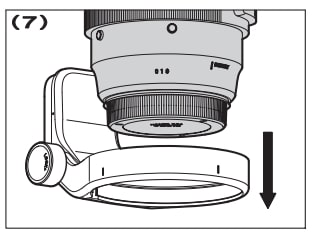
- When you wish to re-attach the tripod collar to the lens, please reverse the procedure above.
- Please, do not set the tripod collar to the REMOVE position, except when you are removing, or attaching, the tripod collar, as the lens may inadvertently detach from the collar and fall. Also, please remember to tighten the locking knob to prevent the lens from rotating unintentionally.
- When the lens is mounted on the camera, the tripod collar cannot be removed from the lens.
- This product is compatible with the Arca Swiss screw knob clamp. Please ensure that it is screwed and fixed tightly. This product is not designed for lever-type clamps. There are some lever clamps available that do not fix firmly and safely. (fig.8)
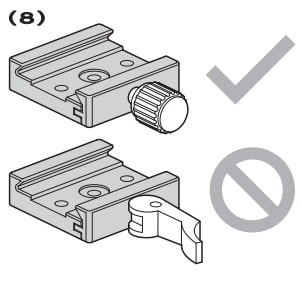
- Please ensure that 2 Safety Stopper Screws (supplied) are always fixed so that the Arca Swiss clamp will not fall off. As shown in (fig.9), please attach them to the safety stopper screw holes using the small hex key.
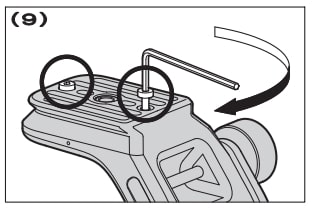
SHOULDER STRAP
Please attach the shoulder strap to the sling as described in Fig. 10.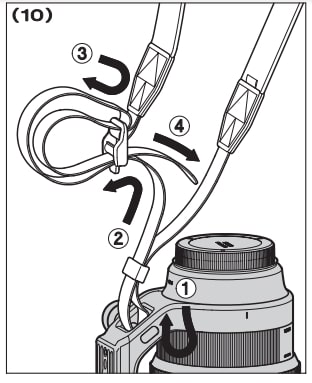
PROTECTIVE COVER
As an accessory, [Protective Cover] comes with this lens to protect the attaching portion for the tripod socket, and improve the touch when the lens is held by hand.
To attach [Protective Cover] to the lens, first, the tripod socket must be removed. Then, as shown in Fig. 11, position the mark on [Protective Cover] to the same mark on the lens. After that, push the cover straight to the lens until it is attached.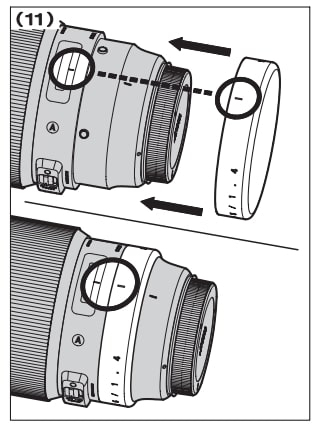
To remove the cover from the lens, pull it straight in the opposite direction.
Please do not carry the lens holding the Protective Cover part while the cover is attached. It might cause a drop in the lens.
LENS HOOD
A bayonet-type detachable hood is provided with the lens. This lens hood helps to prevent flare and ghost images caused by extraneous light. Attach the hood and turn it clockwise until it stops rotating. (fig. 12)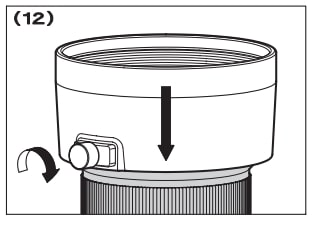
- To place the lens and hood into the storage case, you must first remove the hood, and then replace it on the lens in the reverse position.
FILTER
- When using a polarizing filter with an AF camera, use the “circular” type.
BASIC CARE AND STORAGE
- Avoid any shocks or exposure to extreme high or low temperatures or humidity. For extended storage, choose a cool and dry place, preferably with good ventilation. To avoid damage to the lens coating, keep away from mothballs or naphthalene gas.
- Do not use thinner, benzine, or other organic cleaning agents to remove dirt or fingerprints from the lens elements. Clean by using a soft, moistened lens cloth or lens tissue.
- This lens is not waterproof. When using the lens in the rain or near water, prevent it from getting wet. It is often impractical to repair the internal mechanism, lens elements, and electric components damaged by water.
- Sudden temperature changes may cause condensation or fog to appear on the surface of the lens. When entering a warm room from the cold outdoors, it is advisable to keep the lens in the case until the temperature of the lens approaches room temperature.
TECHNICAL SPECIFICATIONS
- Dimensions and weight include the SIGMA mount.
- The glass materials used in the lens do not contain environmentally hazardous lead and arsenic.
FCC Statement
This device complies with Part 15 of the FCC Rules.
Operation is subject to the following two conditions:
- This device may not cause harmful interference, and
- this device must accept any interference received, including interference that may cause undesired operation.
CAUTION: This equipment has been tested and found to comply with the limits for a Class B digital device, under Part 15 of the FCC Rules.
These limits are designed to protect reasonably against harmful interference in a residential installation. This equipment generates, uses, and can radiate radio frequency energy and, if not installed and used by the instructions, may cause harmful interference to radio communications.
However, there is no guarantee that interference will not occur in a particular installation. Suppose this equipment causes harmful interference to radio or television reception, which can be terminated by turning the equipment off and on. In that case, the user is encouraged to try to correct the interference by one or more of the following measures:
- Reorient or relocate the receiving antenna.
- Increase the separation between the equipment and the receiver
- Connect the equipment to an outlet on a circuit different from that to which the receiver is connected.
- Consult the dealer or an experienced radio/TV technician for help.
- You are cautioned that any changes or modifications not expressly approved in this manual could void the user’s authority to operate the equipment.
FAQs About Sigma 105mm Standard Fixed Prime Camera Lens
What is the purpose of a 105mm Sigma lens?
photography of people.
What is the Sigma 105mm’s focus distance?
The focusing distance is only 29.5 cm.
What is the Sigma 105mm macro art’s minimum focus distance?
84mm with the hood on, or 141mm.
What measurements does a Sigma 105mm have?
3.8 inches by 2.9 inches, or 97.5mm by 74mm.
What’s the weight of a Sigma 105mm lens?
25.6 oz
105mm lens: What does that mean?
The focal length when you “zoom in” on a topic is 105mm.
What magnification does a 105mm lens have?
0.4x
What distinguishes a prime lens from a normal lens?
A zoom lens has a zoom ring, whereas a prime lens has a fixed focal width.
Is 105 mm a telephoto lens?
among the top all-around telephoto lenses.
How much does the Sigma 105mm 1.4 lens cost in Pakistan?
225,000 – PKR
Has the Sigma 105mm 1.4 lens been image stabilized?
The Sony lineup’s in-body stabilization more than makes up for it.
For More Manuals by Sigma, Visit the Latest Manual
 |
Sigma 105mm Standard Fixed Prime Camera Lens Instruction Manual [pdf] |