
Honeywell Pro 1000 Series Vertical Non-Programmable Thermostat
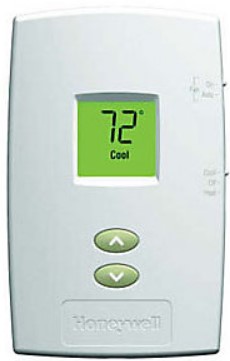
About Honeywell
We hold approximately 3,000 active and pending patents worldwide for our Honeywell Home products, and we continue to create dependable technology crafted for your comfort.
Our connected technology is based on 130 years of experience and the proven expertise of the Honeywell Home brand, a brand Resideo continues to offer today.
Features
- The backlit display is easy to read
- Displays ambient (measured) temperature at all times
- One-touch access to the setpoint temperature
- Built-in compressor protection
A quick reference to controls
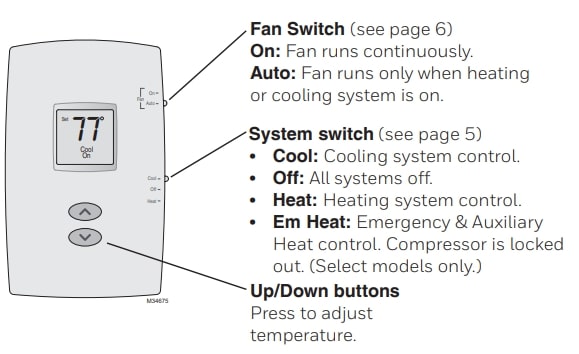
- Fan Switch
- On: Fan runs continuously.
- Auto: The fan runs only when the heating or cooling system is on.
- System switch
- Cool: Cooling system control.
- Off: All systems are off.
- Heat: Heating system control.
- Em Heat: Emergency & Auxiliary Heat control. The compressor is locked out. (Select models only.)
- Up/Down buttons Press to adjust the temperature.
A quick reference to the display screen
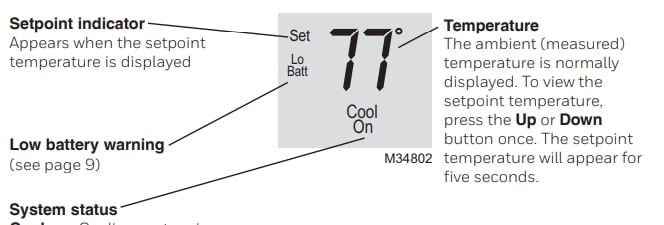
- The setpoint indicator Appears when the setpoint temperature is displayed
- Low battery warning
- System status
- Cool on: The cooling system is on.
Heat on: The heating system is on.
Aux On: Auxiliary heat is on. (Only for heat pumps with this capability [select models only].)
When “Heat On” or “Cool On” is flashing, compressor protection is engaged
- Cool on: The cooling system is on.
- Temperature The ambient (measured) temperature is normally displayed. To view the setpoint temperature, press the Up or Down button once. The setpoint temperature will appear for five seconds.
Select the system setting
The SYSTEM switch can be set to control your heating or cooling system, depending on the season.
- Cool: Cooling system control.
- Off: All systems are off.
- Heat: Heating system control.
- Em Heat: Emergency & Auxiliary Heat control. The compressor is locked out. (Select models only.)
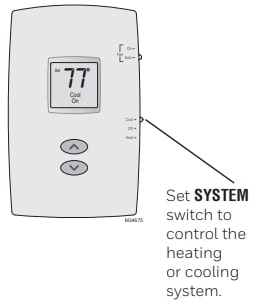
- Set the SYSTEM switch to control the heating or cooling system.
- CAUTION: EQUIPMENT DAMAGE HAZARD. To prevent possible compressor damage, do not operate the cooling system when the outdoor temperature is below 50°F (10°C).
Select the fan setting
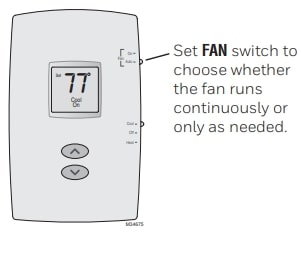
- Set the FAN switch to choose whether the fan runs continuously or only as needed.
- Set the FAN switch to Auto or On.
In “Auto” mode (the most commonly used setting), the fan runs only when the heating or cooling system is on.
If set to “On,” the fan runs continuously.
Adjust the temperature
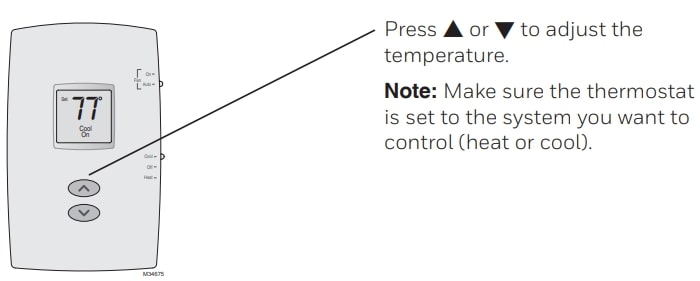
Press UP or DOWN to adjust the temperature.
Note: Make sure the thermostat is set to the system you want to control (heat or cool).
Built-in compressor protection
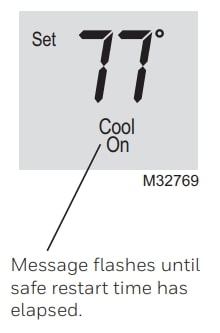
- A message flashes until safe restart time has elapsed.
- This feature helps prevent damage to the compressor in your air conditioning or heat pump system.
- Damage can occur if the compressor is restarted too soon after shutdown. This feature forces the compressor to wait 5 minutes before restarting.
- During the wait time, the display will flash the message Cool On (or Heat On if you have a heat pump model). When the safe wait time has elapsed, the message stops flashing and the compressor turns on.
Battery replacement
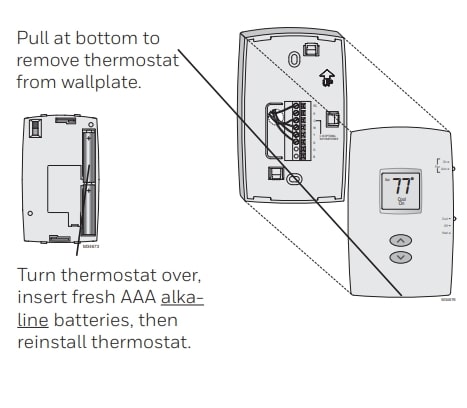
- Pull at the bottom to remove the thermostat from the wallplate.
- Turn the thermostat over, insert fresh AAA alkaline batteries, then reinstall the thermostat.
- Install two fresh AAA batteries when Lo Batt flashes on the screen. Lo Batt appears for 60 days before the batteries are depleted.
- Replace batteries once a year, or when you will be away for more than a month.
- The settings are stored in non-volatile (permanent) memory and are thus pre-served when the thermostat is without batteries.
Customer Assistance
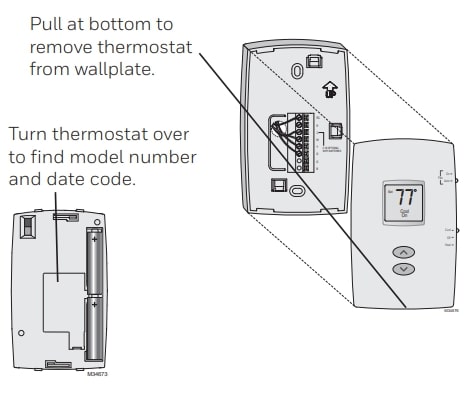
- Pull at the bottom to remove the thermostat from the wallplate.
- Turn the thermostat over to find the model number and date code.
- For assistance with this product, please visit Honeywellhome.com/support.
- To save time, please note your model number and date code before calling.
In case of difficulty
If you have difficulty with your thermostat, please try the following suggestions. Most problems can be corrected quickly and easily.
- Display is blank
- Check the circuit breaker and reset it if necessary.
- Make sure the power switch at the heating & cooling system is on.
- Make sure the furnace door is closed securely.
- Make sure fresh AAA alkaline batteries are correctly installed.
- The heating or cooling system does not respond
- Set the system switch to Heat (see page 5). Make sure the temperature is set higher than the Inside temperature.
- Set the system switch to Cool (see page 5). Make sure the temperature is set lower than the Inside temperature.
- Wait 5 minutes for the system to respond.
- Temperature settings do not change Make sure heating and cooling temperatures are set to acceptable ranges:
- Heat: 40° to 90°F (4.5° to 32°C).
- Cool: 50° to 99°F (10° to 37°C).
- “Heat On” or “Cool On” is flashing
- The compressor protection feature is engaged. Wait 5 minutes for the system to restart safely, without damage to the compressor.
- “Heat On” is not displayed
- Set the System switch to Heat, and set the temperature level above the current room temperature.
- “Cool On” is not displayed
- Set the System switch to Cool, and set the temperature level below the current room temperature.
2-year limited warranty
For warranty information go to Honeywellhome.com/support
CAUTION: MERCURY NOTICE. If this product is replacing a control that contains mercury in a sealed tube, do not place the old control in the trash. Contact your local waste management authority for instructions regarding recycling and proper disposal.
CAUTION: ELECTRONIC WASTE NOTICE. The product should not be disposed of with other household waste. Check for the nearest authorized collection centers or authorized recyclers. The correct disposal of end-of-life equipment will help prevent negative environmental and human health consequences.
FCC statement at: https://customer.resideo.com/en-US/support/residential/codes-and-standards/FCC15105/Pages/default.aspx
FAQs About Honeywell Pro 1000 Series Vertical Non-Programmable Thermostat
How can I operate a non-programmable Honeywell thermostat?
Setting the temperature on your Honeywell thermostat is easy if you have a manual thermostat. To adjust the temperature, push the up and down buttons. Until you adjust it again, the temperature you set will remain.
How does a non-programmable thermostat work?
A non-programmable thermostat is your most basic option. This type of thermostat will allow you to turn on the heating or cooling system, set the temperature, and operate the system fan. Non-programmable thermostats may also be referred to as manual thermostats, as all adjustments must be made manually.
How do I set my Honeywell thermostat to heat and cool?
To change system settings, touch the mode button on the left-hand side of the thermostat. To switch from heating to cooling, or to turn everything off continue to press the mode button until you have found your desired selection.
Why isn’t the thermostat in my Honeywell Pro Series working?
Replace the batteries; check the circuit breaker; Verify that all panel doors are closed on the interior unit; Verify that the furnace or air conditioner is receiving power by making sure the switch next to the indoor unit is turned on.
Why won’t my Honeywell thermostat turn the heat on?
Verify that your units are powered on or that the gas valves are open. To try to jump-start your furnace, set the thermostat as high as it will go. Additionally, make sure the thermostat is in the “hot” position. Summertime thermostat testing will differ slightly from wintertime testing.
How can I maintain a steady temperature on my Honeywell thermostat?
Press up or down until the appropriate temperature is displayed to permanently ignore the timetable. Then, press the Hold button to hold the new temperature indefinitely. The word Hold will show on the screen. If you want to stop the override and resume the schedule, click the Run button.
Is it better to have the thermostat on or off?
Less energy is consumed overall when your thermostat is set to AUTO, which significantly lowers your power expenses. Additionally, if you leave your fan in the “on” position and leave it running nonstop, your air filter will last longer than it would.
What do the words sleep, wake leave return, and Honeywell Thermostat mean?
Leave: The period during which the home is empty during the day
Return: The time frame during which the user makes a nighttime return.
Sleep: The time when a user goes to bed at night.
In what order does a thermostat operate?
The sensor of a mechanical thermostat is made of a bimetallic strip, which is two metal strips laminated together. The two different types of metal expand and contract as the inside temperature changes, turning on and off the electrical circuit that is connected to your heating system.
How is a non-programmable thermostat reset?
They cannot be programmed and must be manually switched on and off. Simply switch off the thermostat and flick the circuit breaker to reset the mechanical thermostat. To accomplish this, visit the breaker panel and shut off the relevant breaker switch for 30 seconds.
For More Manuals by Honeywell, Visit the Latest Manual
- Honeywell Pro 2000 Series Horizontal Programmable Thermostat Operating Guide
- Honeywell Home RTH6580WF Wi-Fi Programmable Thermostat User Guide
- Honeywell Home RTH6500WF Wi-Fi Programmable Thermostat Quick Start Guide
- Honeywell Pro 3000 Series Non-Programmable Digital Thermostat User Guide
- Honeywell Pro 3000 Series Non-Programmable Digital Thermostat Installation Instructions
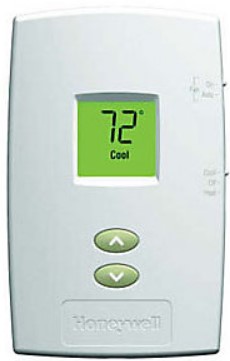 |
Honeywell Pro 1000 Series Vertical Non-Programmable Thermostat Operating Guide [pdf] |



