
Honeywell Pro 2000 Series Horizontal Programmable Thermostat

About Honeywell
We hold approximately 3,000 active and pending patents worldwide for our Honeywell Home products, and we continue to create dependable technology crafted for your comfort.
Our connected technology is based on 130 years of experience and the proven expertise of the Honeywell Home brand, a brand Resideo continues to offer today.
About your new thermostat
Your new Resideo thermostat has been designed to give you many years of reliable service and easy-to-use, push-button climate control.
Features
- The backlit display is easy to read
- Displays ambient (measured) temperature at all times
- One-touch access to the setpoint temperature
- Preset program settings
- Temporary and permanent override of schedule
- An early start ensures the right temperature at the right time
- Built-in compressor protection
A quick reference to controls
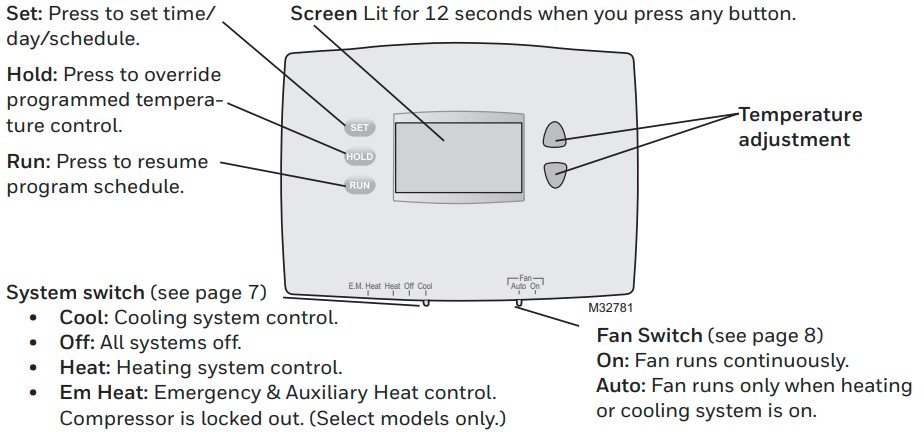
A quick reference to the display screen
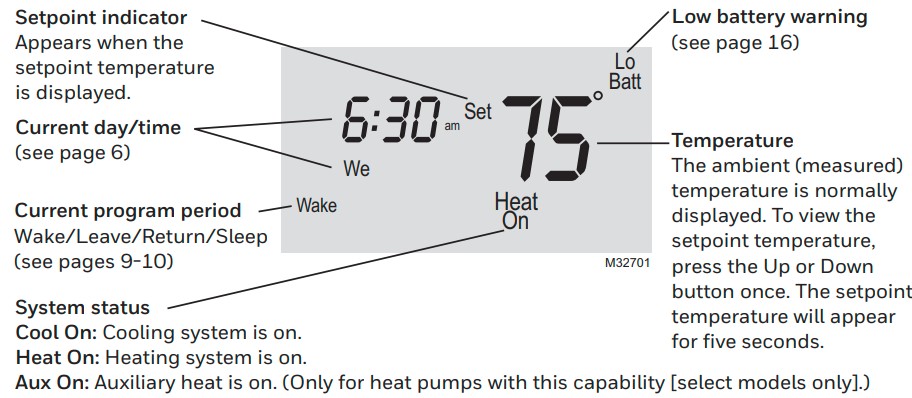
When Heat On or Cool On is flashing, compressor protection is engaged (see page 14).
Set the time and day
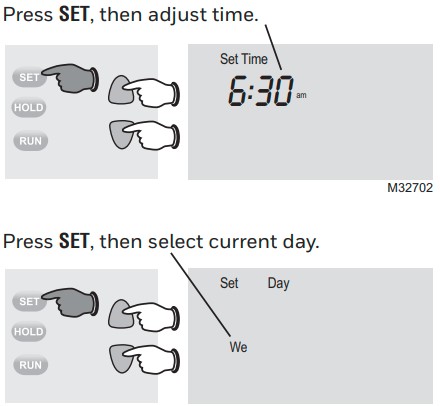
- Press the SET button, then press
 it to set the clock time.
it to set the clock time. - Press the SET button, then press
 to select the day of the week.
to select the day of the week. - Press RUN to save & exit.
Note: If the clock flashes, the thermostat will follow your settings for the Monday “Wake” period until you reset the time and day.
Select the system setting
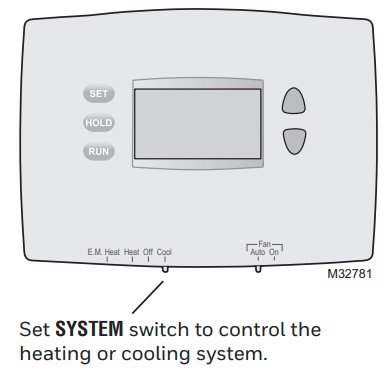
The SYSTEM switch can be set to control your heating or cooling system, depending on the season.
- Cool: Cooling system control.
- Off: All systems are off.
- Heat: Heating system control.
- Em Heat: Emergency & Auxiliary Heat control. The compressor is locked out. (Select models only.)
CAUTION: EQUIPMENT DAMAGE HAZARD.
To prevent possible compressor damage, do not operate the cooling system when the outdoor temperature is below 50°F (10°C).
Select the fan setting
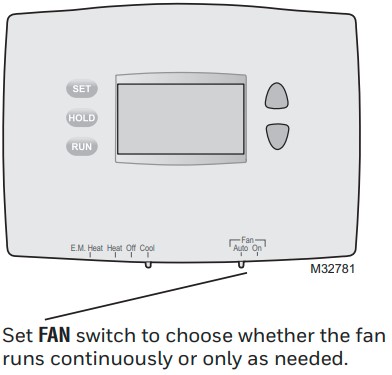
- Set the FAN switch to Auto or On.
- In “Auto” mode (the most commonly used setting), the fan runs only when the heating or cooling system is on.
- If set to “On,” the fan runs continuously.
Save money by setting program schedules
It’s easy to program your system for maximum energy savings. You can program four time periods each day, with different settings for weekdays and weekends.
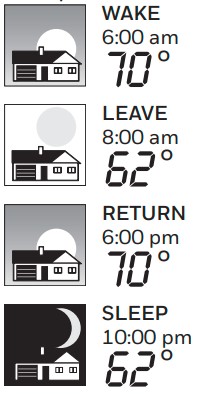
- Set to the time you awaken and the temperature you want during the morning, until you leave for the day.
- Set to the time you leave home and the temperature you want while you are away (usually an energy-saving level).
- Set to the time you return home and the temperature you want during the evening, until bedtime.
- Set to the time you go to bed and the temperature you want overnight (usually an energy-saving level).
Energy saving settings for maximum cost savings
This thermostat is pre-set to use energy-saving program settings. We recommend these settings since they can reduce your heating/cooling expenses. (See next page to adjust times and temperatures of each period.)
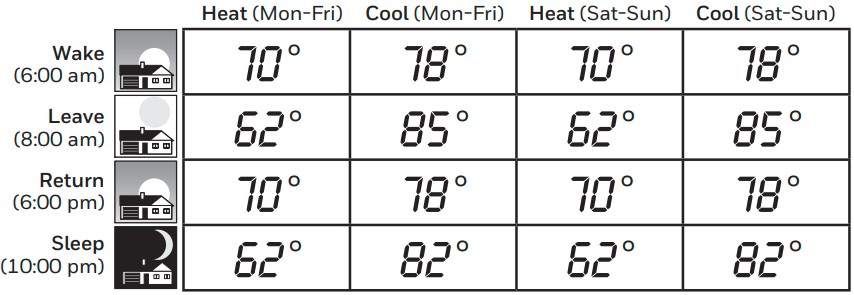
To adjust program schedules
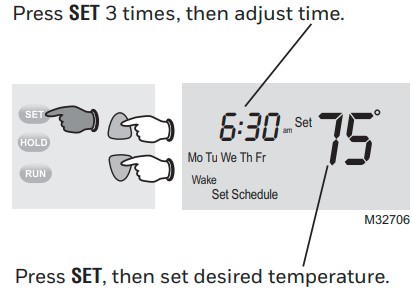
- Press SET until the Set Schedule is displayed.
- Press
 to set your weekday Wake time (Mo-Fr), then press SET.
to set your weekday Wake time (Mo-Fr), then press SET. - Press
 to set the temperature for this period, then press SET.
to set the temperature for this period, then press SET. - Set time and temperature for the next period (Leave). Repeat steps 2 and 3 for each weekday period.
- Press SET to set weekend time periods (Sa & Su), then press RUN to save & exit.
Note: Make sure the thermostat is set to the system you want to program (Heat or Cool).
Program schedule override (temporary)
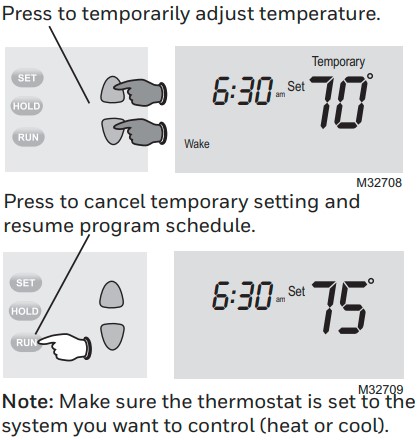
- Press
 to immediately adjust the temperature. This will temporarily override the temperature setting for the current period.
to immediately adjust the temperature. This will temporarily override the temperature setting for the current period. - “Temporary” will appear on the display and the current program period will flash.
- The new temperature will be maintained only until the next programmed period begins (see page 9).
- To cancel the temporary setting at any time, press RUN.
Program schedule override (permanent)
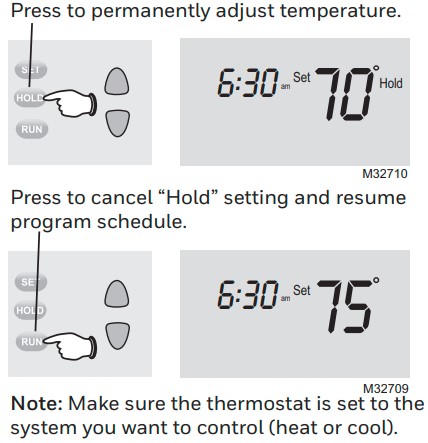
- Press HOLD to permanently adjust the temperature. This will override the temperature settings for all periods.
- The “Hold” feature turns off the program schedule and allows you to adjust the thermostat manually, as needed.
- Whatever temperature you set will be maintained 24 hours a day, until you manually change it, or press RUN to cancel “Hold” and resume the program schedule.
Built-in compressor protection
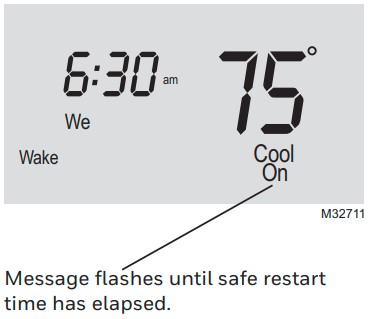
- This feature helps prevent damage to the compressor in your air conditioning or heat pump system.
- Damage can occur if the compressor is restarted too soon after shutdown. This feature forces the compressor to wait 5 minutes before restarting.
- During the wait time, the display will flash the message Cool On (or Heat On if you have a heat pump). When the safe wait time has elapsed, the message stops flashing and the compressor turns on.
Early Start
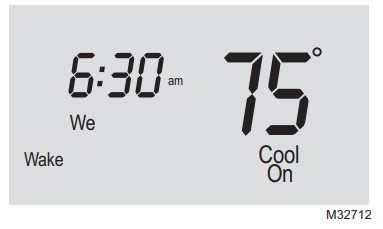
Early Start: This feature allows the heating or cooling to turn on before the program starts time, so the temperature is reached at the time you set.
For example: Set the Wake time to 6 am and the temperature to 70°. The heat will come on before 6 am, so the temperature is 70° by the time you wake at 6. The next period is displayed when the system is activated before a scheduled period.
Battery replacement
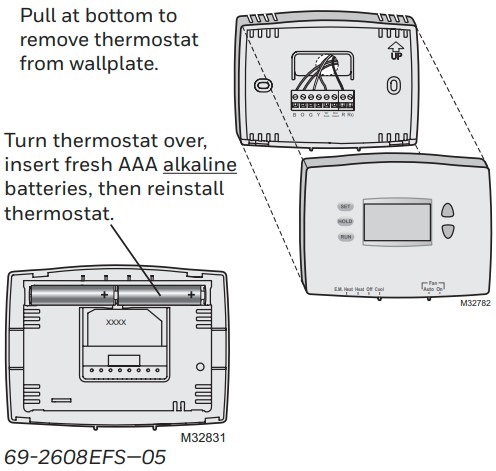
- Install two fresh AAA batteries when Lo Batt flashes on the screen. Lo Batt appears for 60 days before the batteries are depleted.
- Replace batteries once a year, or when you will be away for more than a month.
- Most settings are stored in nonvolatile (permanent) memory. Only the clock and the day must be set after you replace the batteries.
IMPORTANT
Set the System switch to Off before removing the batteries. Otherwise, the heating/cooling system could remain activated even when the batteries are removed.
Customer Assistance
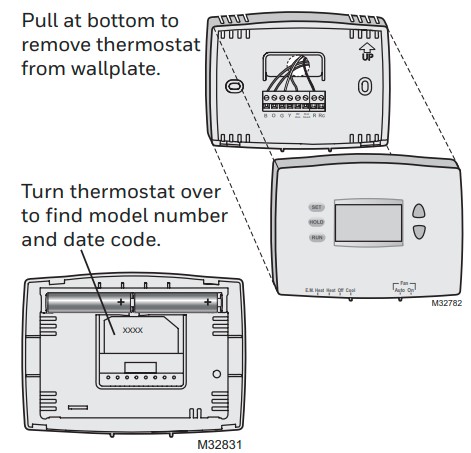
For assistance with this product, please visit http://customer.resideo.com. To save time, please note your model number and date code before calling.
In case of difficulty
If you have difficulty with your thermostat, please try the following suggestions. Most problems can be corrected quickly and easily.
- Display is blank
- Check the circuit breaker and reset it if necessary.
- Make sure the power switch at the heating & cooling system is on.
- Make sure the furnace door is closed securely.
- Make sure fresh AAA alkaline batteries are correctly installed (see page 16).
- The heating or cooling system does not respond
- Set the system switch to Heat (see page 7). Make sure the temperature is set higher than the Inside temperature.
- Set the system switch to Cool (see page 7). Make sure the temperature is set lower than the Inside temperature.
- Wait 5 minutes for the system to respond.
Make sure heating and cooling temperatures are set to acceptable ranges:
- Temperature settings do not change
- Heat: 40° to 90°F (4.5° to 32°C).
- Cool: 50° to 99°F (10° to 37°C).
- “Cool On” or “Heat On” is flashing
- The compressor protection feature is engaged. Wait 5 minutes for the system to restart safely, without damage to the compressor (see page 14).
- “Heat On” is not displayed
- Set the System switch to Heat, and set the temperature level above the current room temperature (see page 7).
- “Cool On” is not displayed
- Set the System switch to Cool, and set the temperature level below the current room temperature (see page 7).
2-year limited warranty
Resideo warrants this product, excluding battery, to be free from defects in workmanship or materials, under normal use and service, for two (2) years from the date of first purchase by the original purchaser.
If at any time during the warranty period, the product is determined to be defective due to workmanship or materials, Resideo shall repair or replace it (at Resideo’s option).
If the product is defective,
- Return it, with a bill of sale or other dated proof of purchase, to the place from which you purchased it; or
- Call Resideo Customer Care at 1-800-468-1502.
Customer Care will determine whether the product should be returned to the following address:
Resideo Return Goods, 1985 Douglas Dr. N., Golden Valley, MN 55422, or whether a replacement product can be sent to you.
This warranty does not cover removal or reinstallation costs. This warranty shall not apply if it is shown by Resideo that the defect was caused by damage that occurred while the product was in the possession of a consumer. Resideo’s sole responsibility shall be to repair or replace the product within the terms stated above.
RESIDEO SHALL NOT BE LIABLE FOR ANY LOSS OR DAMAGE OF ANY KIND, INCLUDING ANY INCIDENTAL OR CONSEQUENTIAL DAMAGES RESULTING, DIRECTLY OR INDIRECTLY, FROM ANY BREACH OF ANY WARRANTY, EXPRESS OR IMPLIED, OR ANY OTHER FAILURE OF THIS PRODUCT.
Some states do not allow the exclusion or limitation of incidental or consequential damages, so this limitation may not apply to you.
THIS WARRANTY IS THE ONLY EXPRESS WARRANTY RESIDEO MAKES ON THIS PRODUCT. THE DURATION OF ANY IMPLIED WARRANTIES, INCLUDING THE WARRANTIES OF MERCHANTABILITY AND FITNESS FOR A PARTICULAR PURPOSE, IS HEREBY LIMITED TO THE TWO-YEAR DURATION OF THIS WARRANTY.
Some states do not allow limitations on how long an implied warranty lasts, so the above limitation may not apply to you. This warranty gives you specific legal rights, and you may have other rights which vary from state to state.
If you have any questions concerning this warranty, please write Resideo Customer Care, 1985 Douglas Dr, Golden Valley, MN 55422, or call 1-800-468-1502.
Resideo Inc., 1985 Douglas Drive North Golden Valley, MN 55422
69-2608EFS—05 M.S. Rev. 06-20 | Printed in United States
www.resideo.com
©2020 Resideo Technologies, Inc. This product is manufactured by Resideo Technologies, Inc., Golden Valley, MN, 1-800-468- 1502. The Honeywell Home trademark is used under license from Honeywell International Inc. All rights reserved.
FAQs About Honeywell Pro 2000 Series Horizontal Programmable Thermostat
What is the lifespan of a Honeywell thermostat?
10 years
Is it possible to use a Honeywell thermostat without batteries?
Yes, the Smart Thermostat can function without batteries. Suppose no batteries are inserted and the thermostat is powered solely by alternating current. In that case, the thermostat will report a low battery (indicated by a caution sign and LOW BATTERY flashing on the display).
Is the Honeywell Pro Series battery-powered?
If the Honeywell T6 Pro Z-Wave Programmable Thermostat was wired to run on 24 VAC power when installed, batteries are not required. Install three fresh AA alkaline batteries as soon as the low battery alert appears to provide optional backup power.
Is the Honeywell Pro Series thermostat battery-powered?
Honeywell thermostats include a low battery warning light. You’ll have about 60 days to replace the batteries once this light turns on.
What’s the deal with my Honeywell Pro Series thermostat not cooling?
Check that the thermostat is set to cool mode and has a cooling set point lower than the room temperature. Check for cooling on the thermostat display, which is usually indicated by the words “cool on” or a snowflake icon. If these icons flash, it means that the thermostat is in delay mode, which can last up to 5 minutes.
What does the Honeywell thermostat do?
It works by sensing the air temperature, turning on the heating when it falls below the thermostat setting, and turning off when the set temperature is reached. Turning up the thermostat in a room will not cause it to heat up faster.
What is the highest temperature that a Honeywell thermostat can reach?
Temperature Range Configuration (F) Heat: 40 F to 90 F; Cool: 50 F to 99 F. Temperature Range Configuration (C) Temperature range: 4.5°C to 32°C; temperature range: 10°C to 37°C. Electrical ratings: 20 to 30 volts or 750 millivolts. The frequency is 50 hertz.
What happens if the Honeywell thermostat battery runs out?
A dead set of batteries renders your programmable thermostat inoperable, preventing you from controlling your HVAC system. You’ll also lose the pre-programmed settings on your thermostat. You’ll have no choice but to change the batteries if you get this far.
Does the Honeywell thermostat work when the power goes out?
This thermostat does not have an internal battery. All program and installer configuration functions are saved on a chip and retained in the event of a power outage. However, it does use a supercapacitor for short-term clock retention.
Is it true that all Honeywell thermostats require AC power?
The common wire (C-Wire) delivers continuous power to Wi-Fi thermostats from heating (e.g., furnaces) and cooling systems (e.g. Air Conditioning systems). All Resideo Wi-Fi thermostats require C-wires.
For More Manuals by Honeywell, Visit the Latest Manual
- Honeywell Home RTH6580WF Wi-Fi Programmable Thermostat User Guide
- Honeywell Home RTH6500WF Wi-Fi Programmable Thermostat Quick Start Guide
- Honeywell Pro 3000 Series Non-Programmable Digital Thermostat User Guide
- Honeywell Pro 3000 Series Non-Programmable Digital Thermostat Installation Instructions
- Honeywell Pro 1000 Series Vertical Non-Programmable Thermostat Operating Guide
 |
Honeywell Pro 2000 Series Horizontal Programmable Thermostat Operating Guide [pdf] |



