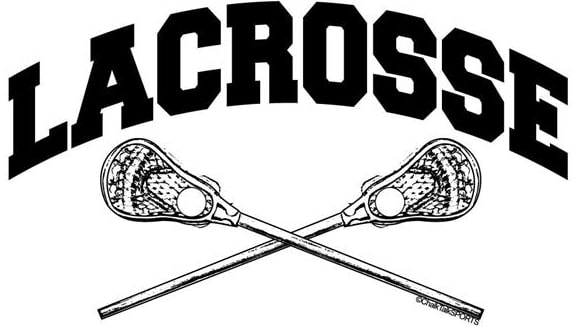
La Crosse Technology 14 Inch UltrAtomic Analog Wall Clock

About La Crosse
La Crosse Technology is a company that specializes in manufacturing and selling a wide range of electronic products and accessories, including weather stations, clocks, thermometers, hygrometers, and other home and office electronic devices.
The company was founded in 1985 and is based in La Crosse, Wisconsin. La Crosse Technology is known for producing high-quality, reliable, and accurate electronic products designed to make daily life more convenient and comfortable.
Many of their products are equipped with wireless technology and can be connected to smartphones, tablets, or other devices to provide real-time updates and data readings. La Crosse Technology is also committed to being eco-friendly and incorporating energy-efficient features into many products.
OVERVIEW
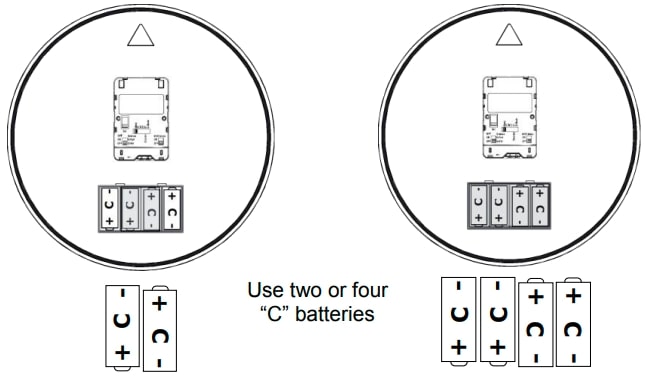
Thank you for purchasing the first and only clock in the market that receives the NIST’s newly enhanced phase-modulation-based broadcast. The broadcast is based on a dual-antenna scheme, making it insensitive to the orientation of installation. This clock is designed for significantly better signal reception.
Get Started
Atomic Time
- Slide the time zone switch to your time zone. PT = Pacific, MT = Mountain, CT = Central, ET = Eastern
- Select DST (Daylight Saving Time) setting ON/OFF. When ON is selected, the clock will automatically adjust for DST (most common).
- Insert two or four fresh “C”, LR14 1.5 volt batteries according to the polarity markings.
Important: When batteries are installed, the hands will move to the 4 o’clock, 8 o’clock, or 12 o’clock position and the clock will start receiving the Atomic Time signal from Colorado. When the signal is received, the hands will move to the correct time for the selected time zone.
Optional Settings
Atomic Time with Custom Time Zone Selection
This clock allows you to select more than the four major North American time zones by using the CUSTOM ET setting.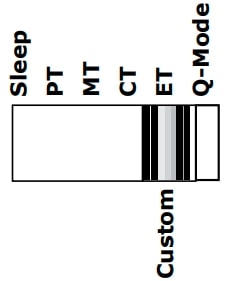
- Slide the Time Zone switch to CUSTOM ET.
- Press and release the SET button to advance the time in one-hour increments.
- The clock will keep time in the new time zone selected. Time Zones available (+0 UTC to -11 UTC)
Daylight Saving Time:
The new WWVB broadcast provided by the National Institute of Standards and Technology includes a notification for daylight saving transitions well ahead of when they are to occur.
The UltrAtomic clock reads this information, and at the appropriate instances, automatically advances the hands one hour in the spring and eleven hours in the fall (to move back one hour), even if the signal is not received on the day of the transition.
WWVB Atomic Time Signal
For information about the WWVB broadcast, visit:
www.nist.gov/pml/div688/grp40/wwvb.cfm
Q-Mode
Manual Set Time
The clock can be set manually and used as a regular Quartz wall clock even in areas that are beyond the range of the WWVB broadcast, such as in Asia.
It may also be helpful to set the clock manually if one does not wish to wait for it to receive the signal from the broadcast, which in some cases would only occur at night.
- Set the DST switch to the OFF (Q-Set).
- Set The time Zone switch to the Q-MODE.
Note: The movement will move to 4 o’clock 8 o’clock or 12 o’clock position and stop. - Hold the SET button to set the time quickly.
- Press and release the SET button to change the time slowly.
- When the time is set, slide the DST switch to the ON (Q-RUN) position.
- The second hand will start running from noon and the clock will keep time as manually set.
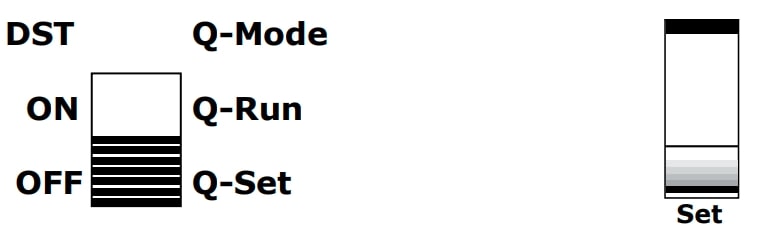
ECO-Mode
Eco-mode is a battery-saving feature that stops the second hand at noon, between the hours of 11 pm-5 am.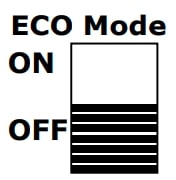
- Eco Mode switch ON: The second hand does not move between 11 pm and 5 am. Hour and Minute hands continue to operate normally.
- Eco Mode switch OFF: The second hand runs constantly
Troubleshooting
The wonderful advantage of owning an UltrAtomic clock is that it is virtually trouble-free. If it does not receive an atomic time signal, consider the following:
- Low Batteries – Low batteries are indicated when the second-hand stops at the 6, yet the Hour and Minutes hands run as usual.
- The clock must have fresh batteries to receive and process the time signal.
- To reduce the chances of interference with the clock’s reception, maintain a distance of six feet or more from electronics such as cordless phones, chargers, dimmers, wireless gaming systems, televisions, microwave ovens, routers, computers, baby monitors, etc.
Care and Maintenance
- Do not mix old and new batteries
- Do not mix Alkaline, Standard, Lithium, or Rechargeable batteries
- Always purchase the correct size and grade of battery most suitable for intended use.
- Replace all batteries of a set at the same time.
- Clean the battery contacts and also those of the device before battery installation.
- Ensure the batteries are installed with correct polarity (and -).
- Remove batteries from equipment that is not to be used for an extended period.
- Promptly remove expired batteries.
Function of Movement/Switches
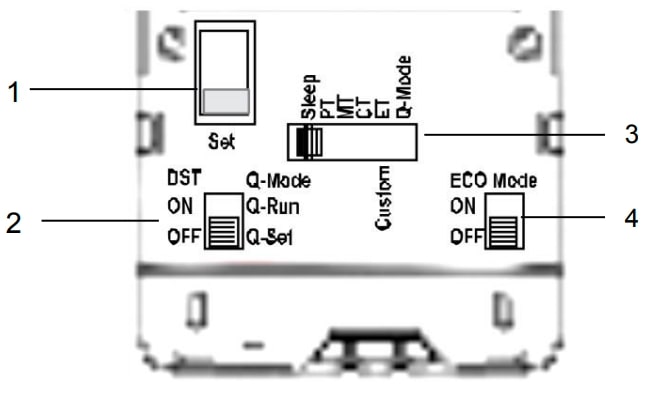
Set Button
- Use the SET button to set hours and minutes when button 2 is set to Q-Set, and button 3 is set to Q-Mode.
- When switch 3 is set to ET(Custom), other time zones may be selected in the range UTC+0h to UTC-11h.
DST/Q-Mode slide switch
- Automatic DST adjustments on/off.
- In Quartz clock mode, it is used to choose Quartz run/Quartz set.
Time Zone 6-position slide switch
- Sleep = sleep mode
- PT/MT/CT/ET, Atomic time (4 time zone selection)
- ET(Custom) Atomic time mode (Custom Time Zone selection with SET button)
- Q-Mode, Quartz clock mode (manual set)
Eco Mode slide switch
- Atomic mode, to choose ECO function on/off.
Specifications
- Operating Temperature: 23°F to 131°F (-5°C to +55°C)
- Power Requirements: 2 or 4 “C” LR14 batteries
- Battery Life in Eco Mode: 2 “C” batteries for up to 3 years and 4 “C” batteries for up to 6 years With reputable batteries
Warranty and Support Information
La Crosse Technology, Ltd. provides a 1-year limited-time warranty (from the date of purchase) on this product relating to manufacturing defects in materials & workmanship.
Before returning a product, please get in touch with our friendly customer support with questions or visit our online help and FAQS:
Phone: 1-608-782-1610
Online Product Support: www.lacrossetechnology.com/support
Product Registration:
www.lacrossetechnology.com/support/register
View full warranty details online at:
www.lacrossetechnology.com/warranty_info.pdf
Warranty Address:
La Crosse Technology, Ltd 2830 S. 26th St. La Crosse, WI 54601
FAQs About La Crosse Technology 14 Inch UltrAtomic Analog Wall Clock
How much time does it take for the atomic clock in lacrosse to set?
Even if the clock is showing an inaccurate time, do not attempt to manually reset the hands. The hands will automatically adjust to the right time once the radio signal has been decoded, allowing the clock to synchronize with the WWVB signal. In the case of air interference, this could take up to five nights.
My La Crosse clock keeps spinning; why?
If the battery is too or too little, the hands could also spin. In the clock, only use alkaline batteries. If you don’t see playback starting right away, try restarting your device.
Why is the atomic clock on my desk broken?
Weak reception is frequently the result of low batteries. Move the clock. There may be a lot of wireless interference where the clock is located. At night, place the console away from other radiating sources, such as TVs or wireless routers, and next to a window or exterior wall.
How is the lacrosse clock operated?
The shot clock will reset to 60 seconds if play is stopped in flag down or slow whistle scenarios and it is at or less than 60 seconds while possession is still in the offensive half of the field. The shot clock will reset to 80 seconds if it is longer than 60 seconds.
My La Crosse clock keeps beeping; why is that?
There are two possible causes for the station display to beep. One is a failing sensor or one with batteries in it. The sensor may lose and recover connection to the display, causing it to beep if one of the sensors has failing batteries, even though there isn’t a battery icon on the display.
What is the self-resetting clock?
Atomic clocks offer the most precise timekeeping standard available by automatically setting and adjusting for daylight saving time (DST).
My analog clock isn’t working; why is that?
See if swapping out the old battery for a new one fixes the issue. Dust or Debris: The clock’s mechanism may eventually become clogged with dust or debris, which could lead to malfunctions. To see if any dirt or debris is obstructing the clock’s functioning, try giving it a gentle cleaning with a brush or cloth.
Why is the weather station in La Crosse not functioning for me?
Remove the button cell battery from the indoor display and unplug the power cord if your display has gone blank or is not responding. To restart the device, press any button on the display 20 times. If that doesn’t fix the problem, please get in touch with us using chat or our help form.
Why won’t my wall clock work?
The most frequent reason why an analog clock stops telling time is because of accumulation in the battery compartment, which prevents the battery from making a complete connection with the clock mechanism. Take out the battery and inspect the leads for any accumulation of dust, leaking batteries, etc.
Do batteries power atomic clocks?
The memory feature of this digital atomic wall clock requires two AAA batteries to operate.
For More Manuals by La Crosse, Visit the Latest Manual
- La Crosse 513-1211 Atomic Digital Clock User Manual
- La Crosse 513-148 Mini Digital Clock Owners Manual
- La Crosse 308-1409BTv4 Wireless Thermometer User Guide
- La Crosse 616-146v4 Atomic Projection Alarm Clock With In Out Temperature User Guide
 |
La Crosse Technology 14 Inch UltrAtomic Analog Wall Clock User Manual [pdf] |



