![]()
Merkury 8062 Sound Tower Pro LED Speaker
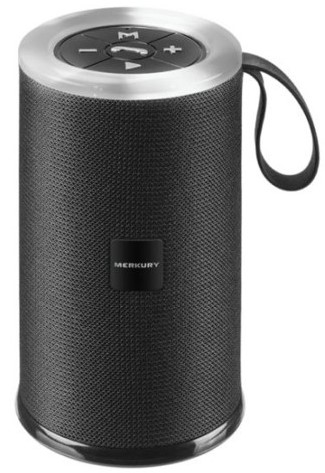
About Merkury
Merkury Innovations has dedicated itself to providing top-notch customer service since its founding. We accept that your happiness is a necessary condition for our success. we are taking accountability seriously.
Our committed staff of customer support representatives is always ready to help you with any queries or issues we are dedicated to resolving any problems you may have. swiftly and expertly.
CHARGE
- Plug the micro USB cable into the micro USB port on the back of the speaker, and connect the other end of the cable to any compatible charger or USB AC wall adapter.
- When charging, the small LED indicator will glow red. When fully charged, the LED indicator will turn off.
- It is recommended to charge the speaker for 3 hours upon first use.
TURN ON & OFF
- Power on the speaker by pressing the power button located on the back of the speaker.
- The speaker automatically starts in Bluetooth® pairing mode and will connect with previously connected devices if in range.
PAIR & CONNECT
- Make sure the speaker is turned off and your device’s Bluetooth® setting is enabled.
- Turn the speaker on; after a few seconds it will automatically enter into pairing mode and the LED will flash.
- On your Bluetooth® enabled device, navigate to the Bluetooth® settings menu, turn on the Bluetooth® feature, and search for new devices.
- Wait a few seconds and select “MERKURY S302B.” The speaker will emit a tone when successfully paired.
- NOTE: If your device’s Bluetooth® version is below version 2.1, you may need to enter the password “0000.”
- AUX-IN: The speaker will switch to wired mode automatically once an AUX cable is inserted into the AUX-IN port
- NOTE: Insert a USB thumb drive or Micro SD card for direct music playback.
PLAY
- Connect your device to the speaker via Bluetooth® (see “Pair & Connect with a New Device”).
- Open your favorite music app and press play.
- Control the music, track, and volume from your device, or control them from the controls on the speaker
- Adjusting Volume: Adjust the volume using the volume knob on the speaker or through your device.
- Press the “*” button to play/pause music.
- Press the ” —” or “+” button to skip to the next/previous track.
- All audio, including music, games, videos, and notifications will be played through the speaker.
RECONNECT TO BLUETOOTH®
- You only need to pair your Bluetooth® device with the speaker once.
- With your previously paired device’s Bluetooth® turned on and in range, power on the speaker.
- The speaker will automatically reconnect to the last Bluetooth® device it was connected to.
- If you have a previously paired device that does not auto-reconnect, navigate to the Bluetooth settings menu on your device, turn on the Bluetooth® feature, select “MERKURY S302B” from your list of paired Bluetooth® devices, and select “Forget.” Repeat the Pair & Connect steps stated above.
ON-BOARD CONTROLS
(TOP OF SPEAKER)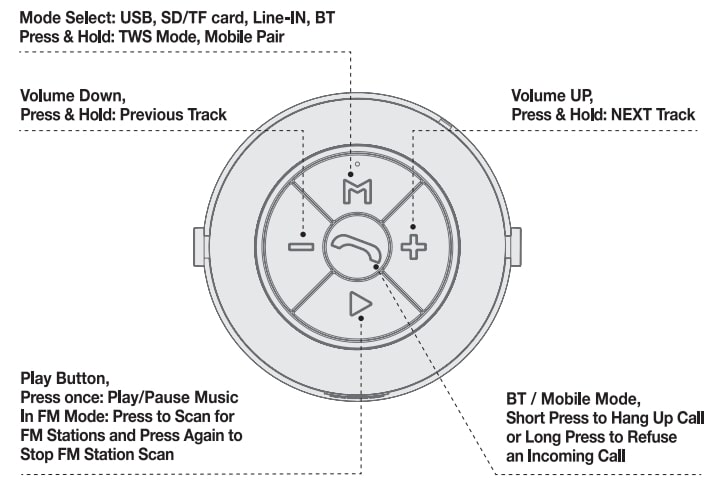
SPEAKER INPUTS
(BACK OF SPEAKER)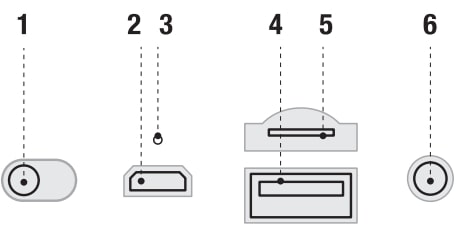
- Power ON/OFF switch
- Micro USB charging input port
- LED charging indicator
- USB input port
- MicroSD / TF card port
- AUX input port
TROUBLESHOOTING
- No power Recharge your SOUNDTOWER SPEAKER PRO using the included micro USB cable. Try using a different cable.
- Music is not playing over Bluetooth® Make sure your Bluetooth® device has an A2DP profile. Check if both devices are paired and connected over Bluetooth®. Restart the speaker to reconnect your Bluetooth® device.
- Bluetooth® device will not reconnect with the speaker Navigate to your Bluetooth® settings menu on your Bluetooth® device, tap “MERKURY S302B” and select “Forget” Now follow the steps to pair your device again.
Specifications
Speaker Specifications:
- Output Power: 4 2 5W x 2
- Driver Size: 52 mm x2
- Frequency Response: 20Hz – 18KHz
Bluetooth® Information:
- Bluetooth® Version: 5.0
- Operating Distance: 30-ft.
- System Requirements: Bluetooth® enabled device
Power Information:
- Built-in Battery: Lithium-ion
- Input: DC 5V
- Battery Capacity: 3.7V, 1200mAH
- Playback time: Up to 5 hrs *
- Charging time: Approx. 2-3 hrs *
- Power Source: Built-in rechargeable battery or via USB cable
- System Requirements: Bluetooth®-capable device
Technical Support
Please do not attempt to fix the product by yourself. If you are experiencing any problems with the product, please do not return it to the store you purchased it from. You can contact our technical support representatives and they will assist you with any questions you may have.
For assistance operating your product, please consult the User’s Manual first, then feel free to contact Merkury Innovations technical support.
Merkury Innovations 45 Broadway, 3rd Floor New York, New York 10006 www.merkuryinnovations.com support@merkuryinnovations.com
FCC STATEMENT
This device complies with Part 15 of the FCC Rules.
Operation is subject to the two following conditions:
- This device may not cause harmful interference.
- This device must accept any interference received, including interference that may cause undesired operation.
Changes or modifications not expressly approved by the party responsible for compliance could void the user’s authority to operate the equipment. This equipment has been tested and found to comply with the limits for a Class B digital device, under Part 15 of the FCC Rules.
These limits are designed to protect reasonably against harmful interference in a residential installation. This equipment generates uses and can radiate radio frequency energy and, if not installed and used under the instructions, may cause harmful interference to radio communications. However, there is no guarantee that interference will not occur in a particular installation.
Suppose this equipment does cause harmful interference to radio or television reception, which can be determined by turning the equipment off and on. In that case, the user is encouraged to try to correct the interference by one or more of the following measures:
- Reorient or relocate the receiving antenna.
- Increase the separation between the equipment and the receiver.
- Connect the equipment to an outlet on a circuit different from that to which the receiver is connected.
- Consult the dealer or an experienced radio/TV technician for help.
©2022 Merkury Innovations, LLC. To explore our full selection of products,
visit us at: www.merkuryinnovations.com Bluetooth® is a registered trademark of Bluetooth SIG, Inc.
The illustrated product and specifications may differ slightly from those supplied. All other trademarks and trade names are those of their respective owners.
FAQs About Merkury8062 Sound Tower Pro LED Speaker
How can I communicate with a speaker of Merkury?
When you turn on the speaker, the LED will flash and it will automatically go into pairing mode within a few seconds. To activate the Bluetooth capability and search for new devices, navigate to the Bluetooth settings menu on your Bluetooth-enabled device
Are merkury lights able to sync with music?
You may design distinctive lighting shows to fit any occasion or mood with mixed color scenes. Your music comes to life with lights that pulse in time with the beat thanks to music sync and dance modes.
Amerkury speaker: what is it?
Wireless Bluetooth speaker that is portable, IPX7 waterproof, with a 25W loud stereo sound, bassboom technology, TWS pairing, an integrated microphone, and a 16-hour playback period. Available in black.
Are apps compatible with Merkury LED lights?
Merkury Wi-Fi Light Bulb with Smart App: Using either your voice or the Merkury Smart app, you can effortlessly dim or control your lights from across the room or the entire country.
Do Alexa-enabled Mercury lights function?
Just download the smart home app, cut your light strip to the proper length, attach it wherever you’d like, and connect. It is also compatible with Google Home and Amazon Alexa. SUITABILITY: The only WiFi networks that function with the Merkury Innovations Smart RGB LED Strip Lights are 2.4 GHz ones.
Is the speaker made by Merkury watertight?
The rugged, portable Bluetooth speaker from Merkury: You can turn up the music by pairing this speaker with a Bluetooth-enabled device to stream material instantly. For worry-free use at your next party, the silicone shell and water-resistant design provide protection.
Merrily: What is it?
Mercury does not rely on third-party cookies to provide personalized experiences across channels based on user data. Our industry-leading data partnerships and unique worldwide consumer panel data underpin it.
How is a mercury set up?
From the relevant app store, download the “Merkury Smart” app. After creating a new user account, an email with a verification code will be sent to you. Once verified, log into the application. To pair your Merkury Smart camera device with your Wi-Fi network and Merkury Smart account, follow the instructions in the app.
What is the compatibility of the Merkury camera?
Recall that the software works with Android phones and tablets running Android 10 or later, as well as Apple iPhones, iPods, or iPads running iOS 14 or later.
How are the Merkury lights controlled?
Step 1: To access additional light bulb options, tap the Merkury Bulb tile on the Home page. Step 2: Press and drag the color indication to choose the preferred color. Step 3: Press on the top of the inner circle labeled “Brightness” and drag the cursor down and up to change the color’s brightness.
For More Manuals by Merkury, Visit the Latest Manual
- Merkury MI-CW055-199W Smart Wi-Fi Outdoor Camera User Guide
- Merkury Smart Wi-Fi Indoor Camera 1080P HD Pack User Guide
- Merkury Smart Wi-Fi Camera User Guide
- Merkury BW450 LED Lamp User Guide
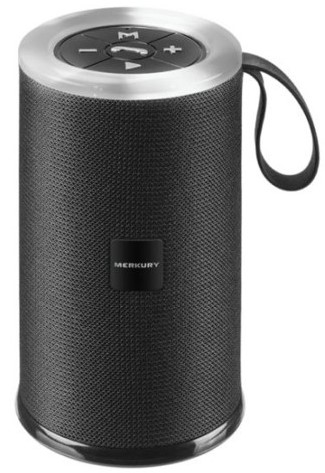 |
Merkury 8062 Sound Tower Pro LED Speaker User Manual [pdf] |



