
Redmi 2303ERA42L 8GB Smartphone

About Redmi
Xiaomi Corporation was established in April 2010 and went public on the Hong Kong Stock Exchange’s Main Board on July 9, 2018 (1810. HK).
With smartphones and smart hardware linked by an IoT platform at its heart, Xiaomi is a consumer electronics and smart hardware manufacturer.
In keeping with our mission to “Make friends with users and be the coolest company in the users’ hearts,” Xiaomi is always looking for new and creative ways to improve user experience, operational effectiveness, and quality.
The company never stops creating incredible items at fair costs so everyone can benefit from cutting-edge technology and live better lives.
OVERVIEW
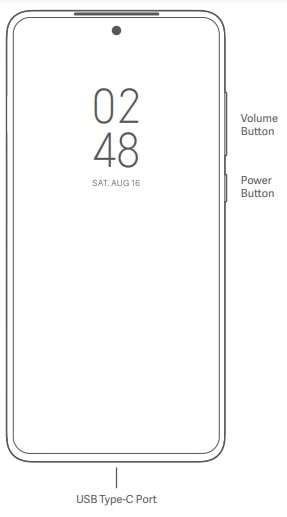

INTRODUCTION
Thank you for choosing Redmi Note 12S Long press the Power Button to turn on the device. Follow the on-screen instructions to configure the device. For more information, visit our official website: www.mi.com/global/service/userguide
MIUI
Redmi Note 12S comes with MIUI pre-installed. MIUI is our user-friendly, customized Android-based OS that is frequently updated based on suggestions from over 200 million active users globally. For more information, please visit en.miui.com
About Dual SIM
Do not insert non-standard SIM cards into the SIM card tray as this may damage the SIM card tray.
WARNING: Do not disassemble this device.
Important Safety Information
Please read all of the safety information below before using your device.
- Use of unauthorized cables, power adapters, or batteries can cause fire explosion, electric shock, pose other risks, or damage the device.
- The operating temperature range of this device is 0°C to 40°C. Using this device in environments outside of this temperature range may damage the device.
- If the device has a built-in battery, do not attempt to replace the battery yourself, as this may cause damage to the battery or the device.
- Charge this device only with the included or authorized cable and power adapter. Use only authorized accessories that are compatible with your device.
- After charging is complete, disconnect the adapter from both the device and the power outlet. Do not charge the device for more than 12 hours.
- The battery must be recycled or disposed of separately from household waste. Mishandling the battery may cause fire or explosion. Dispose of or recycle the device, its battery, and accessories according to local regulations.
- Do not disassemble, hit, crush, or burn the battery. If the battery appears deformed, stop using it immediately.
- Do not short-circuit the battery, as this may cause overheating, burns, or other personal injury.
- Keep the battery away from high-temperature environments.
- Overheating may cause an explosion.
- Do not disassemble, hit, or crush the battery, as this may cause leakage, overheating, or explosion.
- Do not burn the battery, as this may cause a fire or explosion.
- The user must not remove or alter the battery. The battery should only be removed or repaired by one of the manufacturer’s authorized repair centers.
- Keep your device dry.
- Do not try to repair the device yourself. If any part of the device is not working properly, contact Mi customer support or take your device to an authorized repair center.
- Connect other devices by following their instruction manuals.
- Do not connect incompatible devices to this device.
- For AC/DC adapters, power outlets should be close to the device and easily accessible.
Safety Precautions
- Comply with all rules and regulations regarding the restriction of cell phone use in specific situations and environments.
- Do not use your cell phone in gas stations any explosive atmospheres or potentially explosive environments. This includes: fueling areas; below deck on boats; fuel or chemical transfer or storage facilities; and areas in which the air contains chemicals or particles, e.g. grains, dust, or metal powders. Obey all posted signs to turn off wireless devices such as your cell phone or other radio equipment. Turn off your cell phone or wireless device when you are at implosion sites or in areas with instructions to turn off “two-way radios” or “electronic devices”, as this may interfere with the implosion.
- Do not use your cell phone in hospital operating rooms, emergency rooms, or intensive care units. Always comply with the rules and regulations at hospitals and health centers. Consult your physician and the device manufacturer to determine whether using your cell phone may affect the performance of your medical device. To avoid potential interference with pacemakers, always maintain a minimum distance of 15 cm (6 inches) between your cell phone and pacemaker. To do this, hold your cell phone to the ear furthest from your pacemaker and do not carry it in your breast pocket. Do not use your cell phone near hearing aids, cochlear implants, or similar devices, as it may interfere with the medical equipment.
- Comply with aviation safety regulations and turn off your phone when on board an aircraft as necessary.
- When driving, comply with relevant traffic laws and regulations regarding the use of cell phones.
- Do not use your cell phone outdoors during lightning storms.
- Do not use your cell phone to make calls while it is charging.
- Do not use your cell phone in areas of high humidity, such as bathrooms, as this may cause electric shock, injury, fire, or damage to the charger.
Security Statement
Please update your phone’s operating system using the built-in software update feature or visit any of our authorized service outlets. Updating the software in any other way may damage the device or cause data loss, security issues, or other risks.
Declaration of Conformity
Xiaomi Communications Co., Ltd. hereby declares that this 2303ERA42L GSM/GPRS/ EDGE/UMTS/LTE cell phone with Bluetooth and Wi-Fi complies with the essential requirements and other relevant provisions of Directive 2014/53/EU. The full EU Declaration of Conformity text can be consulted at www.mi.com/en/certification
Exposure Information
(SAR — Specific Absorption Rate)
This device complies with the SAR limits for the general population/uncontrolled exposure (localized SAR of 10 g for the head and trunk, limit: 2.0 W/kg) specified in Council Recommendation 1999/519/EC, and the ICNIRP and RED Guidelines (Directive 2014/53/EU).
During SAR testing, this device was set to transmit at its highest certified power level in all frequency bands tested and placed in positions that simulate RF exposure during use held directly against the head (no gap) and close to the body with a gap of 5 mm.
SAR compliance for close-to-body operation is based on there being a 5-mm separation gap between the device and the human body. This device should be carried at least 5 mm away from the body to ensure the RF exposure level is at or lower than the reported level.
We recommend using a belt clip or holster that has no metallic components and that maintains a gap of at least 5 mm between the device and the body. No metal-containing accessory worn on the body has been tested or certified as safe for RF exposure, so the use of such an accessory should be avoided.
Legal Information
This device may be operated in all Member states of the EU. Comply with all local and national regulations of the location in which the device is used. This device is restricted to indoor use only when operating in the 5250–5350 MHz frequency range in AT, BE, BG, HR, CY, CZ, DK, EE, FI, FR, DE, EL, HU, IE, IT, LV, LT, L U, MT, N L, PL, PT, RO, SK, SI, ES, SE, UK(NI), IS, LI, NO, CH, TR Wi-Fi connectivity (including Wi-Fi frequency bands, Wi-Fi standards and other features as ratified in IEEE Standard 802.11 specifications) may vary based on regional availability and local network support.
The function may be added via OTA when and where applicable. Please ensure the used power adapters are compliant with applicable country regulations and international and regional safety standards.
Frequency Bands and Power
This cell phone offers the following frequency bands in EU areas only and maximum radio-frequency power:
- GSM 850: 33.5 dBm
- GSM 900: 35.5 dBm
- GSM 1800: 32.5 dBm
- GSM1900: 30.5 dBm
- WCDMA band 1/8: 25.7 dBm
- LTE band 1/3/7/8/20/28/38/40/41: 25.7 dBm
- Bluetooth: 20 dBm
- 2.4 GHz band Wi-Fi: 20 dBm
- 5 GHz Wi-Fi: 5150–5250 MHz: 23 dBm, 5250–5350 MHz: 20 dBm,
- 5470–5725 MHz: 20 dBm, 5725–5850 MHz: 14 dBm
FCC STATEMENT
This cell phone complies with Part 15 of the FCC Rules. Operation is subject to the following conditions:
- This device may not cause harmful interference and
- this device must accept any interference received, including interference that may cause undesired operation.
This cell phone has been tested and found to comply with the limits for a Class B digital device, under Part 15 of the FCC Rules. These limits are designed to provide reasonable protection against harmful interference in a residential installation.
This equipment generates, uses, and can radiate radio frequency energy and, if not installed and used by the instructions, may cause harmful interference with radio communications.
However, there is no guarantee that interference will not occur in a particular installation. If this equipment does cause harmful interference to radio or television reception, which can be determined by turning the equipment off and on, the user is encouraged to try to correct the interference by taking one or more of the following measures:
- Reorient or relocate the receiving antenna.
- Move the equipment further away from the receiver.
- Connect the equipment to an outlet on a circuit different from that to which the receiver is connected.
- Consult the dealer or an experienced radio/TV technician for help.
FCC Notice
Any changes or modifications that are not expressly approved by the party responsible for compliance could void the user’s authority to operate the equipment. Shielded cables must be used with this device to comply with FCC Class B limits.
E-label
This device has an electronic label for information about certifications. To view this label, go to select Settings > About Phone > Certification or go to Settings, then type “Certification” into the search bar.
Certification information (highest SAR value)
- SAR limit 10 g: 2.0 W/kg,
- SAR: Head: 0.598 W/kg, Body: 0.961 W/kg (5-mm distance).
- SAR limit 1 g: 1.6 W/kg, SAR value: Head: 1.00 W/kg,
- Body: 1.00 W/kg (15 mm distance).
- Connection Point: 1.08 W/kg (10-mm distance).
- Model: 2303ERA42L
2303 indicates that the product will be launched after 202303.
NOM Regulations
OPERATION OF THIS DEVICE IS SUBJECT TO THE FOLLOWING CONDITIONS:
- This equipment or device may not cause harmful interference.
- This equipment or device must accept any interference, including interference that may cause undesired operation.
CONNECTION INSTRUCTIONS:
- To connect your cell phone to electric power and to recharge the internal battery, only use the battery charger that was provided with the equipment.
- Plug the USB cable into the USB port on your phone.
- Plug the USB cable into the USB port on your battery charger.
- Plug the charger into an AC power socket (100–240 V~)
- To disconnect the charger once the battery is charged, hold the charger firmly then remove it from the AC socket. Never pull on the cable.
IMEI Location
The IMEI is located on a label attached to the back of your device and on the label attached to the box. To view the IMEI of your device, press the “telephone” icon and dial *#06# or go to Settings > About Device > Status > IMEI Information
Using FM Radio
To use the FM Radio, go to Start > Tools > FM Radio. Headphones must be connected as they function as the antenna.
- Power: 5.0 V ⎓ 3.0 A 15.0W / 3.6 – 11.0 V ⎓ 3.0 A 33.0 W Max
Adapter:
- Input: 100 -240 V~, 50 / 60 Hz, 0.7 A
- Output: 5.0 V ⎓ 3.0 A 15.0W / 3.6 – 11.0 V ⎓ 3.0 A 33.0 W Max
WEB
Correct disposal of this product: This symbol indicates that this product should not be discarded with other waste. To prevent harm to the environment or human health from inappropriate waste disposal, and to promote the sustainable reuse of resources, please recycle responsibly.
To return your used device, please use an authorized collection system or contact the location at which you purchased the product. They can have this product safely recycled.
Manufacturer: Xiaomi Communications Co., Ltd. Manufacturer postal address: #019, 9th Floor, Building 6, 33 Xi’erqi Middle Road, Haidian District, Beijing, China, 100085 Cell Phone
Brand: Redmi Model: 2303ERA42L All rights reserved by Xiaomi Inc.
FAQs About Redmi 2303ERA42L 8GB Smartphone
Does Google exist on Redmi?
Yes, the company offers full access to the Google Play Store and its millions of Android apps on all of its worldwide distributed handsets.
Can one use a Redmi phone safely?
By 2023’s end, Xiaomi smartphones will be regarded as safe. Over the years, the business has improved the security of its gadgets significantly. To fix any vulnerabilities, Xiaomi delivers security updates and patches regularly.
Is the Redmi a sturdy phone?
Therefore, given that it’s a Chinese product, there may be concerns about its durability and longevity. Speaking about Xiaomi phones, they are incredibly robust and, with a little care, may last up to three or four years on average.
Is there a Play Store app for Redmi?
Install Google Play applications on your Xiaomi Redmi 10 (2022) Android 11.0 smartphone. You may install apps from Google Play to give your phone new features. You must activate your Google account and set up your phone for internet access before you can install apps. Click the Play Store button.
Is Android used by Redmi?
Xiaomi, a Chinese company, produces the Mi line of mobile phones, which run the Android operating system. Xiaomi calls the skin that covers their devices MIUI. Mi 3 Mi 4 Mi Note, Redmi 1S, Redmi Note, and so forth.
Is there an antivirus on Redmi?
The MIUI system comes with an integrated malware scan and antivirus program that can identify security flaws, eliminate Trojan horses, and optimize your system to minimize hazards.
Which nation introduced the Redmi?
Android 13-based MIUI 14 is pre-installed on Redmi Note 13 series devices. It is reported that the Redmi Note 13 series, which made its debut in China in September 2023, will make its way to India on January 4. The Redmi Note 13 5G, Redmi Note 13 Pro 5G, and Redmi Note 13 Pro+ 5G are the three models in the lineup.
Redmi is slow; why is that?
Applications requiring a lot of resources: Certain applications may use up a lot of memory and processing power, which slows down the system. Background processes: Even when they are closed, some programs and services could go on in the background, using up system resources and making the phone perform slower.
What advantages does Redmi offer?
Power source. With a 5000 mAh battery that guarantees prolonged use on a single charge, the Redmi 12 5G has a strong battery performance. The package includes a 22.5-watt charger for convenient and speedy recharging, and the gadget supports up to 18W rapid charging.
Redmi phones are unlocked?
Qualities: Unlocked Phone with Sim Free. Use on any network without a contract or issues.
For More Manuals by Redmi, Visit the Latest Manual
- Redmi A2 Smart Phone User Guide
- Redmi Note 12S Smartphone User Guide
- Redmi Note 12 5G Smartphone User Guide
- Redmi Watch 3 Active Bluetooth Calling Smart Watch User Manual
- Redmi Smart Band 2 Watch User Manual
 |
Redmi 2303ERA42L 8GB Smartphone User Guide [pdf] |



