
Sigma 16mm Contemporary Lens
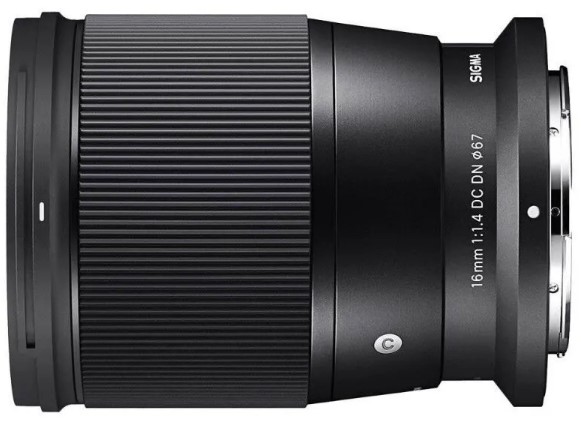
About Sigma
SIGMA produces digital cameras, interchangeable lenses, and other photography gear. Since its establishment in 1961, it has only manufactured products associated with photography and video. In other words, it is a company that only creates technology connected to photography.
The perfect tools for special, memorable occasions. Anywhere in the world, cutting-edge, previously unseen, and superior products and services are available. With these limitless ideals as its guiding principles, SIGMA seeks innovation and exploration with never-before-seen zeal and commitment.
INSTRUCTIONS
SIGMA CORPORATION
2-4-16 Kurigi, Asao-ku, Kawasaki-shi, Kanagawa 215-8530 Japan Phone: (81)-44-989-7437 Fax: (81)-44-989-7448
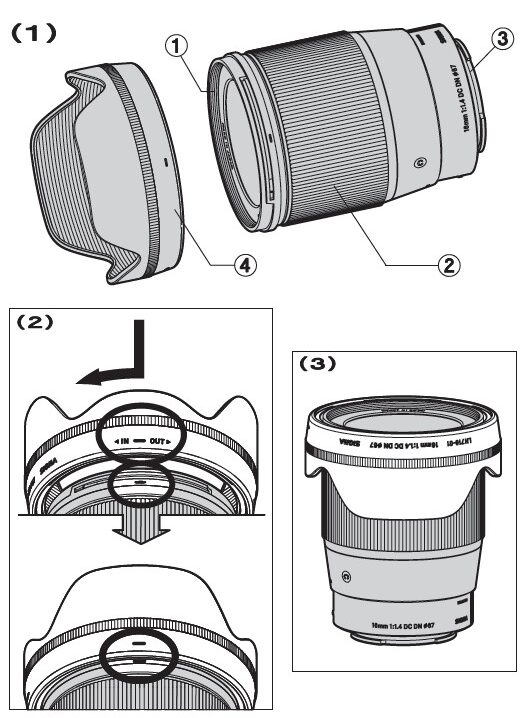
http://www.sigma-photo.co.jp/support/index.htm
The CE Mark is a Directive conformity mark of the European Community
Thank you very much for purchasing a Sigma Lens. In order to get the maximum performance and enjoyment out of your Sigma lens, please read this instruction booklet thoroughly before you start to use the lens.
WARNING: SAFETY PRECAUTIONS
- Do not look directly at the sun, through the lens. Doing so can cause damage to the eye or loss of eyesight.
- Do not leave the lens in direct sunlight without the lens cap attached, whether the lens is attached to the camera or not. This will prevent the lens from concentrating the sun’s rays, which may cause a fire.
- The shape of the mount is very complex. Please be careful when handling it so as not to cause injury.
DESCRIPTION OF THE PARTS
- Filter Attachment Thread
- Mount
- Focus Ring
- Lens Hood
FOR MICRO FOUR-THIRDS MOUNT
This lens can be used with Micro Four Thirds™ System lens mount specification cameras.
- You cannot use it on Four Thirds™ System lens mount specification cameras.
FOR SONY E-MOUNT
This lens can be used with Sony O camera system E-mount (APS-C format) cameras.
- You cannot use it on Sony A-mount cameras.
- In the camera setting, select “Auto” in the distortion compensation from the lens compensation menu.
- In case the camera does not incorporate the lens compensation function, the lens cannot offer distortion compensation.
ATTACHING TO THE CAMERA BODY
When this lens is attached to the camera body it will automatically function in the same way as your normal lens. Please refer to the instruction booklet for your camera body.
- On the lens mount surface, there are many electrical contacts. Be careful not to damage them. If they are damaged, it may cause the camera to malfunction.
FOCUSING
For autofocus operation, set the camera to autofocus mode. If you wish to focus manually, set the camera to manual focus mode. You can adjust the focus by turning the focus ring.
- Please refer to the camera’s instruction manual for details on changing the camera’s focusing mode.
LENS HOOD
A bayonet-type detachable hood is provided with the lens. This lens hood helps to prevent flare and ghost images caused by bright illumination from outside the picture area. Attach the hood and turn clockwise until it stops rotation.
- When taking photographs using the built-in flash, it is advisable to remove the lens hood to avoid cutting off any of the flash output, which could cause a shadow in the picture.
- To place the lens and hood into the storage case, you must first remove the hood, and then replace it on the lens in the reverse position.
FILTER
- Only one filter should be used at the time. Two or more filters and/or special thicker filters, like a polarizing filter, may cause vignetting.
BASIC CARE AND STORAGE
- Avoid any shocks or exposure to extreme high or low temperatures or to humidity.
- For extended storage, choose a cool and dry place, preferably with good ventilation. To avoid damage to the lens coating, keep away from mothballs or naphthalene gas.
- Do not use thinner, benzine, or other organic cleaning agents to remove dirt or fingerprints from the lens elements. Clean by using a soft, moistened lens cloth or lens tissue.
- This lens is not waterproof. When you use the lens in the rain or near water, keep it from getting wet. It is often impractical to repair the internal mechanism, lens elements, and electric components damaged by water.
- Sudden temperature changes may cause condensation or fog to appear on the surface of the lens. When entering a warm room from the cold outdoors, it is advisable to keep the lens in the case until the temperature of the lens approaches room temperature.
TECHNICAL SPECIFICATIONS
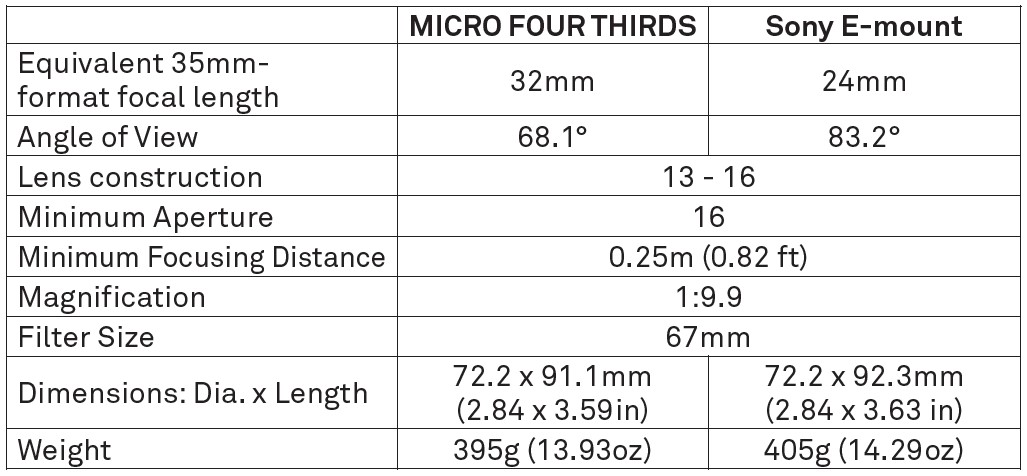
- This lens is not incorporated with the OS (Optical Stabilizer) function.
- The glass materials used in the lens do not contain environmentally hazardous lead and arsenic.
FCC Statement
This device complies with Part 15 of the FCC Rules.
Operation is subject to the following two conditions:
- This device may not cause harmful interference, and
- this device must accept any interference received, including interference that may cause undesired operation.
CAUTION: This equipment has been tested and found to comply with the limits for a Class B digital device, under Part 15 of the FCC Rules.
These limits are designed to protect reasonably against harmful interference in a residential installation. This equipment generates, uses, and can radiate radio frequency energy and, if not installed and used by the instructions, may cause harmful interference to radio communications.
However, there is no guarantee that interference will not occur in a particular installation. Suppose this equipment causes harmful interference to radio or television reception, which can be terminated by turning the equipment off and on. In that case, the user is encouraged to try to correct the interference by one or more of the following measures:
- Reorient or relocate the receiving antenna.
- Increase the separation between the equipment and the receiver
- Connect the equipment to an outlet on a circuit different from that to which the receiver is connected.
- Consult the dealer or an experienced radio/TV technician for help.
- You are cautioned that any changes or modifications not expressly approved in this manual could void the user’s authority to operate the equipment.
FAQS About Sigma 16mm Contemporary Lens
Has the 16mm Sigma lens been image stabilized?
Image stabilization is absent from the Sigma 16mm F1. 4 DC DN Contemporary Lens.
What is the Sigma 16mm’s shortest focus distance?
25cm
What is the Sigma 16mm’s angle of view?
The 16mm lens has an extraordinarily huge maximum aperture and, as a bonus, a classic wide angle of 24mm.
Is the Sigma 16mm weatherproof?
Additionally, this 16mm f/1.4 performs well in bad weather thanks to its weather-sealed, robust design.
The Sigma 16mm has autofocus, right?
incredibly quick autofocus
How far away must the focal point be?
Each lens has a minimum focusing distance at which it may capture an image.
What does the lens term 16mm mean?
ultra-wide-angle photography
Why is a 16mm lens useful?
use a 16mm ultra-wide angle lens. While still capturing wide backdrops, this exaggeration of relative scale can be employed to highlight and detail foreground items. Get as close to the nearest subject in the scene as you can if you want to maximize the impact of this effect.
Is a 16mm lens suitable for taking street photos?
You get a fairly broad image angle using a 16mm lens.
Sigma 16mm’s weight?
Weight: 14.3 oz/405g
What is the angle of a 16mm lens?
The field of vision of a 16mm lens is roughly 107 degrees.
Is the Sigma 16mm a good portrait lens?
Wide-angle portrait photographers using the E-mount now have a fantastic new option with this lens.
For More Manuals by Sigma, Visit the Latest Manual
- Sigma 150-600mm HSM Lens for Canon Instruction Manual
- Sigma 18-35mm HSM Lens Instruction Manual
- Sigma 24-70mm Art Lens Instruction Manual
- Fujifilm Fujinon XC50-230mm OIS II Lens Owner Manual
- Fujifilm Fujinon GF32-64mmF4 R LM WR Lens Owner Manual
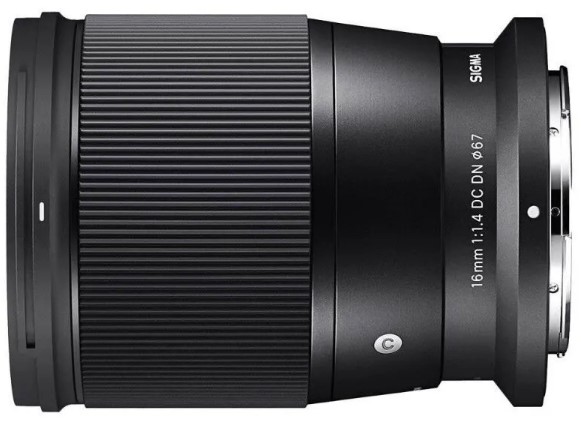 |
Sigma 16mm Contemporary Lens Instruction Manual [pdf] |



